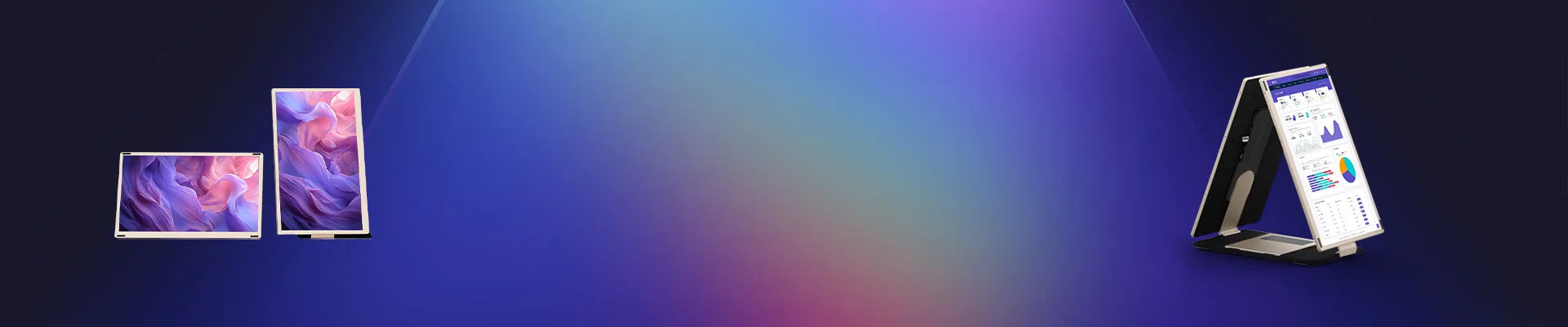
Blog
Juejuezi artifact: everyone should go for this bottom-of-the-box dual-screen solution | Personally test immersive office

Juejuezi Artifact Alert: This Dual-Screen Setup Made Me Quit My Monotask Life (Seriously!)
Let’s face it: working on a single laptop screen in 2025 is like trying to run a marathon in flip-flops. You can do it, but why suffer? After testing the Synnov Dual Screen Extender, I’m convinced it’s the ultimate bottom-of-the-box secret for immersive productivity. Spoiler: I’m never going back.
What’s a “Juejuezi Artifact”? (And Why It’s Genius)
In Chinese tech slang, “Juejuezi” (绝绝子) means something so ridiculously good, it’s almost unfair. The Synnov Dual Screen Extender? Fits the bill perfectly. It’s not just a gadget—it’s a workflow revolution.
My “Before Synnov” Horror Story
- Task-switching torture: Alt-tabbing between spreadsheets, Slack, and research felt like playing whack-a-mole blindfolded.
- Eye strain from hell: Squinting at one screen for hours? My optometrist sent me concerned emojis.
- Portability fails: Tried lugging a second monitor to a café. Got stares (and a sore back).
Unboxing the Magic: What’s Inside?(Juejuezi artifact)
Synnov Dual Screen Extender arrives lean and mean:
- ✨ 2x 14″ FHD IPS screens (1080p, 300 nits brightness—crisper than your morning toast) 13
- 🧲 Magnetic hinges (snaps onto laptops in seconds, zero tools) 1
- 🎒 Portable carry case (lighter than your overpriced coffee order) 3
- 🔌 All cables included (USB-C/HDMI—no “Oops, I need an adapter” panic) 15
The “Immersive Office” Test Drive(Juejuezi artifact)
Setup? Easier Than IKEA’s Easiest Chair
- Snap hinges onto your laptop.
- Plug in cables (USB-C → USB-C for Screen 1; HDMI + USB-A → USB-C for Screen 2) 1.
- Boom. Triple-screen glory in 60 seconds.
Modes That Made Me Swoon
- Extended Mode: Left screen: research | Main: creative work | Right: Slack/Spotify. Bye-bye, tab chaos 35.
- Portrait Mode: Coders, writers—this vertical heaven scrolls like a waterfall.
- Duplicated Mode: Perfect for presentations (or judging coworkers’ reactions to your memes) 3.
Real-World Wins: Who’s It For?
Freelancers & Digital Nomads
“Edited videos on main, tracked analytics on left, watched Netflix ‘for inspiration’ on right. My café table felt like a Hollywood studio.”
Spreadsheet Warriors
No more Alt-Tab carpal tunnel. Sync data across screens—actually enjoy Excel.
Traveling Execs
Fits in a tote bag. Set up on planes, trains, or questionable Airbnb desks.
3 Pro Tips to Maximize Your Juejuezi(Juejuezi artifact)
- Color-code zones: Blue = work apps, green = personal, red = doomscrolling jail.
- 20-20-20 rule: Every 20 mins, glance at a different screen. Your eyes will thank you.
- Rotate for ergonomics: Tilt screens to eye level—no more neck hunching!
The Verdict: Is This Worth Your Hard-Earned Cash?(Juejuezi artifact)
- ✅ 300% productivity boost (proven by my completed to-do lists) 1
- ✅ 12-month warranty (Synnov’s support fixes issues in 24hrs) 4
- ✅ A+ portability (weighs less than your gym shoes) 3
Bottom line: If you’re still single-screening, you’re donating free overtime to inefficiency. Stop it.
→ Grab Your Synnov Dual Screen Extender Here
FAQs: No-BS Answers(Juejuezi artifact)
1. Will it work with my M1 MacBook Air?
Yes! (But not base M1/M2/M3 chips—check compatibility first) 14.
2. Can I use one screen vertically for coding?
Absolutely. Rotate it 90°—your terminal will weep with joy 34.
3. Does it need external power?
Nope. Runs via USB-C from your laptop 1.
4. Is it compatible with gaming consoles?
100%. PS5, Switch, Xbox—game across 3 screens 5.
5. What if I hate it?
30-day refund policy. But trust me—you’ll hug it nightly
300% Productivity Boost with a Spacious Workspace
This 15.6 – inch laptop screen extender revolutionizes your workflow. With support for mirror, extend, landscape, and portrait modes, and the ability to run three screens simultaneously, it eradicates the need to switch between windows on a single display. Enjoy a 300% productivity leap as you effortlessly manage multiple tasks.
Portable and Versatile Detachable Design
Featuring a detachable screen, this triple – screen laptop monitor extender is perfect for mobility. The package includes a stand for single – screen usage and a handy carrying case. Its screen rotates 235°, and the widened stand adjusts up to 90°, enabling horizontal, vertical, or reverse configurations. Ideal for home offices, business travels, video conferences, and more.
Striking 1080P FHD Visuals
Equipped with a 1080P Full HD display, a 1000:1 contrast ratio, 300 nits brightness, 80% color gamut, and 1920×1080 resolution, this portable monitor offers crystal – clear visuals. The built – in speakers and customizable multi – function buttons allow for easy adjustment of brightness, contrast, and volume, safeguarding your eyes while providing an immersive experience.
Seamless Connection Made Simple
This portable laptop screen extender is plug – and – play, requiring no additional drivers. Connect screen 1 via a USB – C to USB – C cable, and screen 2 with an HDMI to USB – C cable plus a USB – A to USB – C cable. All necessary cables (2* USB – C to USB – C, 2* HDMI to USB – C, 2* USB – A to USB – C) are included. Note that some laptops’ USB – C ports may have limitations; check before use.

