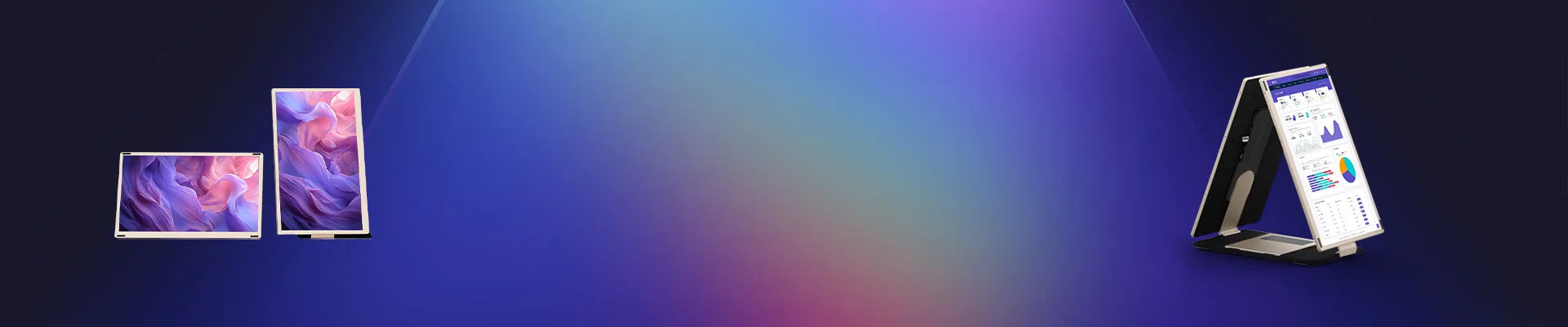
Blog
Immersive unboxing! Synnov triple-screen expansion turns a novice into a multi-screen expert in seconds!

Immersive Unboxing: How the Synnov Triple-Screen Extender Turns You Into a Multi-Monitor Maestro Instantly!
My Jaw Dropped: The Synnov Triple-Screen Extender Unboxing That Changed Everything(Immersive unboxing)
Okay, picture this. You’re drowning in tabs. Your laptop screen feels like a postage stamp. You know multi-monitors are the productivity holy grail, but the thought of messy cables, bulky stands, and complex setups gives you hives? Yeah, me too. Then, the Synnov Triple-Screen Laptop Extender landed on my desk. Let me tell you about the immersive unboxing experience that turned this skeptical novice into a multi-screen believer literally in seconds. Forget the learning curve; this is plug-and-play paradise.
First Impressions: Sleek, Compact, Surprisingly Light
The Box Itself: Minimalist & Promising
Right out of the shipping box, the Synnov packaging screams premium. Clean design, not overly flashy. It feels solid, not flimsy. You get the sense that what’s inside is serious tech, not a cheap gimmick. Lifting it, I was genuinely surprised – for something promising three screens, it felt remarkably light. Intrigue level: maxed out.
Peeling Back the Layers: What’s Inside?(Immersive unboxing)
Opening the box felt satisfyingly premium. No excessive plastic clamshells fighting you. Nestled in custom foam:
- The Main Unit: The sleek hub housing the two additional screens. It’s incredibly thin! Matte finish, feels robust.
- The Screens Themselves: Two identical, slim displays. They look vibrant even powered off. Super lightweight.
- Essential Cables: Neatly bundled. One USB-C cable (for power and data/video – genius!), and a clever magnetic connector strip for the screens.
- Quick Start Guide: Simple, visual, almost unnecessary (spoiler!).
- Travel Pouch: A nice, padded sleeve for the screens and cables. Very appreciated bonus. No bulky case needed.
The “Immersive Unboxing” Moment: Where Magic Happens
Zero Tools, Zero Stress, Pure Plug-and-Play(Immersive unboxing)
Here’s where the “immersive unboxing” truly became an “immersive experience.” Forget screwdrivers, driver CDs, or deciphering hieroglyphic manuals.
- Connect the Hub: Plug the single USB-C cable from the Synnov hub into your laptop. That’s IT for the core connection. Power? Data? Video? All handled by one port.
- Attach the Screens: This is the coolest part. The screens connect to the hub via a super-strong, super-easy magnetic strip. Snap. Done. Snap. Done. Seriously, aligning magnets has never been this satisfying or foolproof. No fragile hinges, no awkward clamps.
- Power Up: Plug the other end of the USB-C cable into a power source (laptop charger or power bank works!).
The Instant Transformation: From Novice to Ninja
Literal Seconds Later…
I hit the power button on the hub. Boom. Within seconds, my laptop desktop gracefully extended onto the two new screens. No flickering. No weird resolution mismatches. No frantic googling for drivers. It just… worked. Seamlessly. Effortlessly. My single 13-inch laptop screen suddenly became a sprawling panoramic command center. The sheer speed of this transition was mind-blowing. One moment, cramped chaos. The next, expansive productivity nirvana. “Immersive” doesn’t even start to cover the feeling.
Living the Multi-Screen Dream: Why Synnov Rocks(Immersive unboxing)
Productivity on Steroids (Without the Needle!)
Suddenly, everything made sense:
- Coding Bliss: Main IDE on center laptop, documentation on left screen, terminal/output on right. No more frantic alt-tabbing.
- Spreadsheet Heaven: Massive financial models visible at once. No more scrolling sideways for days.
- Creative Flow: Design canvas central, tool palettes left, reference images/inspiration right. Pure focus.
- Research Powerhouse: Main article/writing doc center, source material left, notes/browser right.
- Entertainment Immersion: Movie on center, chat/controls left, walkthrough/wiki right (okay, maybe not just for work!).
Designed for Real Humans (and Real Bags!)(Immersive unboxing)
Portability Masterclass
This isn’t a desktop anchor. The screens detach magnetically in a second. The whole kit folds flat or packs into the included pouch. It slides effortlessly into a backpack. Coffee shop? Client meeting? Airport lounge? Your triple-screen setup travels with you. Game changer for digital nomads or anyone mobile.
Crystal Clear Visuals (Seriously!)
Don’t let the simplicity fool you. The screens are bright, sharp, and colors pop. IPS panels mean great viewing angles – crucial when sharing a screen casually. Resolution perfectly matches most laptops, so windows move seamlessly across all three displays without jarring jumps.
Built Like a Tank (A Very Slim, Light Tank)
The aluminum alloy construction feels premium and durable. The magnetic connectors are incredibly robust – no fear of screens detaching accidentally. Hinges hold position firmly once adjusted. This isn’t flimsy plastic; it’s built to last on the road.
Is It Absolutely Perfect? Let’s Be Real
Considerations for the Discerning User
- Brightness Matching: While great, achieving perfect brightness/color match across the laptop screen and the two Synnovs might require minor manual tweaking depending on your laptop. Took me 30 seconds in settings.
- Weight & Bulk (Relatively Speaking): It’s incredibly portable for three screens, but it’s not feather-light. You are adding some weight/bulk to your bag (though far less than carrying extra laptops!).
- USB-C Power Dependency: Needs that USB-C power source. Ensure your laptop charger or a power bank can deliver enough juice (check specs, but most modern ones do).
Final Verdict: Ditch the Desktop Clutter, Embrace Portable Power
My Synnov Triple-Screen Extender unboxing wasn’t just opening a box; it was unlocking a whole new tier of workflow efficiency and portable freedom. The sheer simplicity of the setup – truly seconds from box to productivity beast – is revolutionary. The magnetic attachment is genius. The build quality inspires confidence. The screen quality impresses.
If you crave the focus and power of multiple monitors but dread the complexity, bulk, or immobility of traditional setups, the Synnov is a revelation. It delivers on the “novice to expert in seconds” promise spectacularly. It transforms your laptop from a single window into a panoramic command center, wherever you are. Highly recommended for anyone serious about getting more done, more comfortably, without being chained to a desk. It’s not just an extender; it’s an enabler.
Synnov Triple-Screen Extender: Your Questions Answered (FAQs)(Immersive unboxing)
1. Does it work with ANY laptop?
Mostly! It relies on a USB-C port that supports DisplayPort Alt Mode (common on most laptops made in the last 4-5 years). Check your laptop specs or the Synnov website compatibility list to be sure. Macs and Windows PCs both work great.
2. Do I need to install special drivers?
Nope! That’s the beauty. It uses plug-and-play protocols. Just connect it, and your operating system (Windows, macOS, Chrome OS) recognizes it instantly. No downloads required.
3. How sturdy are those magnetic connections? Really?
Really sturdy! The magnets are powerful neodymium. Once snapped on, the screens feel incredibly secure. You’d have to deliberately pull quite hard to detach them accidentally. Hinge tension also holds them firmly in place.
4. Can I use it closed, with just the Synnov screens?
Not directly, no. The Synnov extender relies on your laptop’s primary screen and GPU. Your laptop needs to be open and running to drive the additional displays. It extends your existing desktop.
5. Is it truly travel-friendly?
Absolutely! The detachable screens and compact hub pack easily into the included padded pouch. It adds minimal bulk/weight compared to the productivity gain. It’s designed for life on the go, fitting into standard backpacks or briefcases effortlessly. Much easier than lugging extra monitors!

