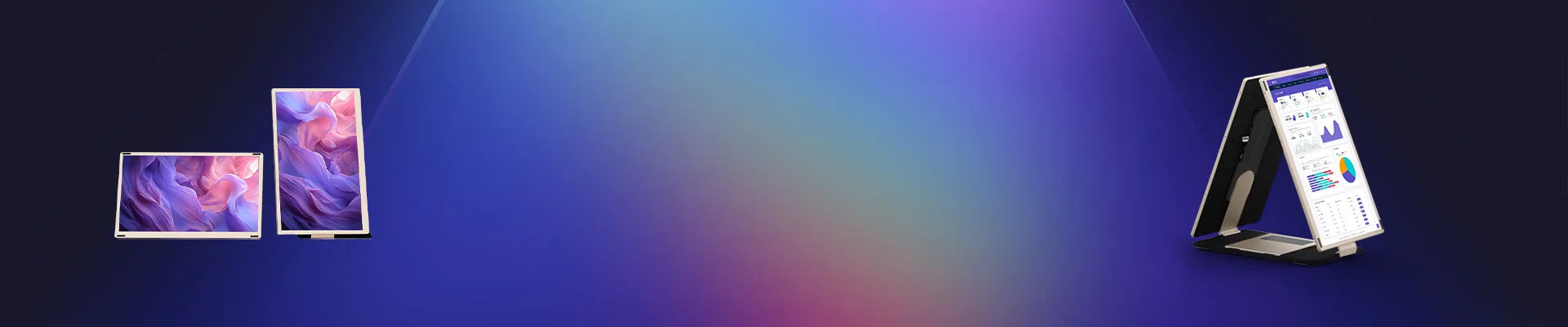
Blog
The screen is too small? Synnov dual-screen expansion can save your myopia!
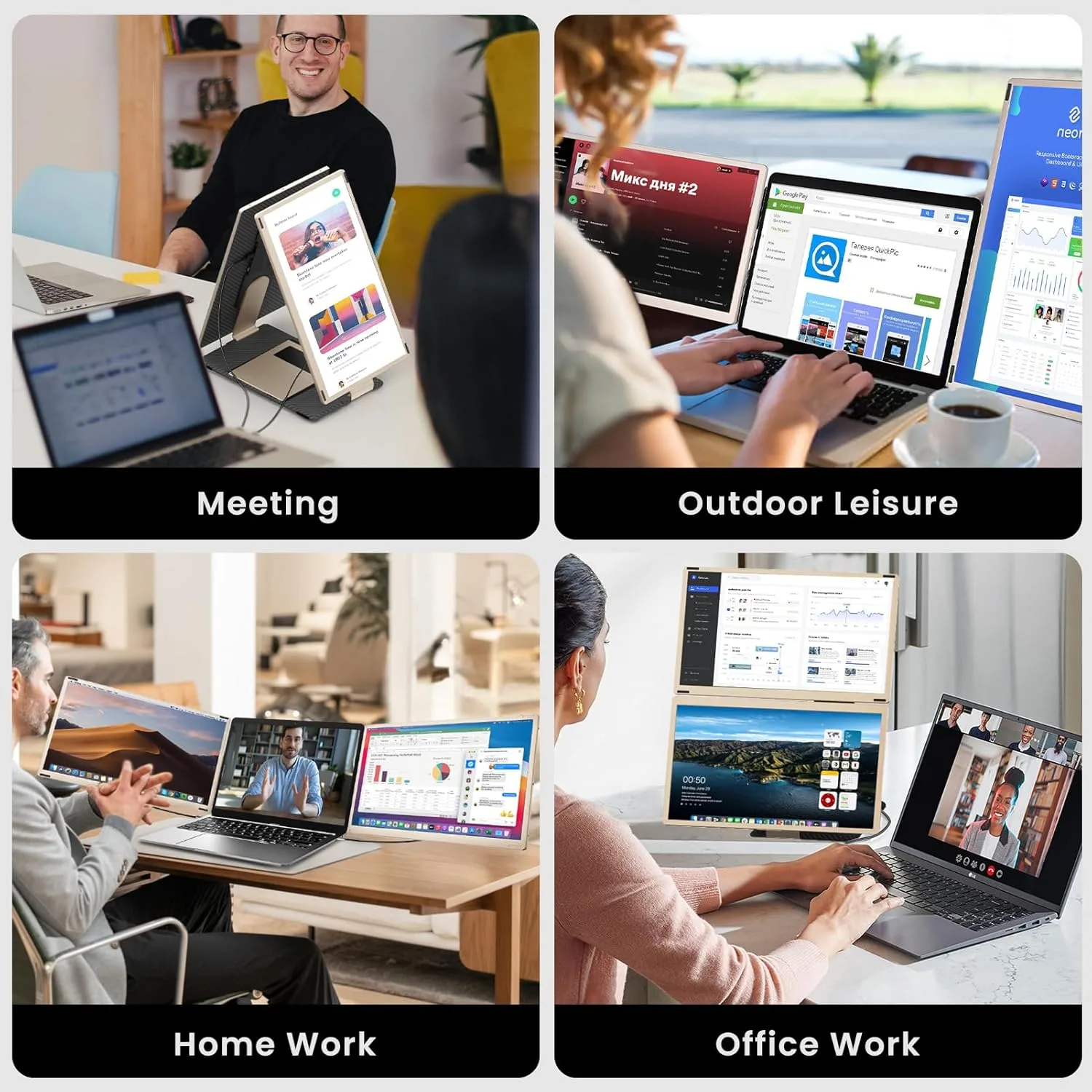
The Screen is Too Small? How Synnov Dual-Screen Expansion Saves Your Eyes (and Sanity!)
Tired of squinting at a cramped laptop display? Feeling the digital strain after just an hour? You’re not alone. In our multi-tasking, data-crunching world, one screen simply doesn’t cut it anymore. Constantly alt-tabbing between spreadsheets, research tabs, and communication apps isn’t just inefficient – it’s a recipe for eye fatigue, neck strain, and plummeting productivity. But what if the solution wasn’t a massive, expensive desktop setup? Enter the Synnov Dual-Screen Expansion. This isn’t just another gadget; it’s your passport to visual freedom and workflow liberation. Let’s dive into how this portable powerhouse can genuinely save your eyesight and supercharge your efficiency.
Why Your Single Screen is Secretly Killing Your Productivity (and Your Eyes!)
The Modern Digital Dilemma
We juggle more information than ever before. Think about it: coding while referencing documentation, video editing with a massive timeline, trading while watching multiple charts, or simply writing a report while keeping an eye on emails and research. Cramming this onto one screen forces constant compromise.
The Physical Cost of Screen Squeeze
Beyond the obvious frustration, the physical toll is real. Leaning in to see tiny text or intricate details strains your eyes. Constantly refocusing between applications tires your ocular muscles. Hunching over to get closer contributes to neck and back pain. It’s a vicious cycle of discomfort and diminishing returns. Is your current setup really working for you?
Synnov Dual-Screen: Your Portable Productivity Powerhouse
Unboxing Visual Freedom(Synnov dual-screen)
The Synnov Dual-Screen Expansion arrives as a sleek, surprisingly thin secondary display designed for life on the move. Forget clunky monitors; this is portability perfected. Slip it into your bag alongside your laptop – it weighs next to nothing and barely takes up space. Setup? Often as simple as one USB-C cable for power, video, and touch functionality (on supported models). No drivers, no fuss. Plug and play your way to a double-wide workspace.
Key Features That Make the Difference
Crystal Clear, Easy-on-the-Eyes Display
Say goodbye to pixel-peeping. Synnov screens typically boast Full HD (1080p) clarity or higher, ensuring text is razor-sharp and images are vibrant. Crucially, many models feature excellent brightness and matte anti-glare coatings, reducing harsh reflections and eye strain, whether you’re battling office fluorescents or sunny cafe windows.
Plug, Play, Conquer: Effortless Connectivity
Compatibility worries? Gone. Synnov understands you use diverse devices. Universal USB-C connectivity is often the star, supporting modern laptops, MacBooks, and even some smartphones/tablets. Many models also include mini-HDMI ports for broader compatibility with older machines or gaming consoles. No external power brick? Often powered directly by your laptop via USB-C – ultimate simplicity.
Built Tough for the Road Warrior
Portable doesn’t mean fragile. Synnov builds these screens with durability in mind. Expect sturdy casings, often with protective sleeves included, and reliable hinges on adjustable stands. This is gear designed to withstand the bumps and grinds of daily commutes and coffee shop hustles.
Who Needs Synnov Dual-Screen? (Hint: Probably You!)
The Code Crusader(Synnov dual-screen)
Developers rejoice! Spread your IDE, documentation, terminal, and debugging tools across two screens without constantly switching windows. See more code, reference faster, debug smarter. Your efficiency (and sanity) will thank you.
The Creative Visionary(Synnov dual-screen)
Graphic designers, video editors, photographers – visualize your canvas on one screen while keeping your tool palettes, timelines, asset libraries, or source material fully visible on the other. No more hiding essential tools behind your masterpiece.
The Spreadsheet Samurai
Financial analysts, data scientists, Excel power users – compare datasets side-by-side, keep your formulas visible while analyzing results, or monitor live dashboards while crafting reports. Tame the data beast with expanded real estate.
The Multitasking Maestro
Project managers, researchers, writers, students – write your thesis with sources open, manage complex projects with timelines and communication visible, or simply keep Slack/Teams active while working. Stop the juggling act.
The On-the-Go Gamer
Level up your portable gaming. Connect your laptop or handheld console (like Steam Deck, ROG Ally) for an immersive dual-screen experience on business trips or away from your main rig. See more of the battlefield or your inventory without pausing.
Beyond Two: Synnov as Part of Your Ultimate Setup
The Triple-Threat Triumph
Why stop at two? Combine your laptop screen plus one or even two Synnov portable monitors for a truly expansive triple-display workstation that fits in your backpack. Imagine the possibilities for ultra-complex tasks!
The Remote Work Revolution
Create your perfect ergonomic oasis anywhere. Pair your Synnov screen with a laptop stand and external keyboard/mouse. Position the screens at eye level to drastically reduce neck strain and create a healthier, more productive posture whether at home, a co-working space, or a hotel room.
Synnov vs. The Competition: Why It Stands Out
Value That Delivers
Synnov strikes a compelling balance. You get premium features like high-resolution displays, versatile connectivity (USB-C power+video), and robust portability without the premium price tag often associated with big-name brands. It’s performance-focused, not logo-focused.
User Love: Real Talk
Scanning reviews reveals a common theme: users are consistently surprised by the build quality, vibrant display, and sheer ease of use. Phrases like “game-changer,” “so much easier on my eyes,” and “can’t believe I waited this long” pop up frequently. Real people, real relief.
Getting Started with Your Synnov Dual-Screen
Finding Your Perfect Synnov Match(Synnov dual-screen)
Explore the range! Synnov offers different models. Check out the options on their official site to find the perfect size (common ones are 14-inch, 15.6-inch), resolution, and feature set (touchscreen, specific ports) for your needs and budget. Visit the official Synnov Store: https://synnovstore.com/synnov-portable-monitor-dual-laptop-screen-extender-laptop-monitor-extender/
Simple Setup = Instant Gratification
Unbox, connect, transform. Seriously, it’s often that easy. Connect the provided USB-C cable (or HDMI if needed) between your laptop and the Synnov screen. Power it through the same cable or a separate USB if required. Your operating system should detect it automatically. Adjust the position for comfort, and boom – welcome to your expanded digital universe!
Maximizing Your Dual-Screen Mojo
Windows & macOS: Taming the Tiles
Learn the shortcuts! Both Windows (Win + Arrow keys) and macOS (Mission Control) offer powerful tools for quickly snapping windows to sides or corners of your screens. Master these to fly between tasks.
Ergonomics: Work Smarter, Feel Better(Synnov dual-screen)
Positioning is paramount. Ideally, the top of your screens should be at or slightly below eye level, and about an arm’s length away. Avoid excessive twisting – center your main work screen directly in front of you, with the secondary screen angled slightly inward beside it. Your neck and eyes will notice the difference immediately.
Conclusion: Ditch the Squint, Embrace the Synnov Advantage
Staring at a tiny laptop screen isn’t just annoying; it’s actively working against your comfort, health, and productivity. The Synnov Dual-Screen Expansion offers a brilliantly simple, portable, and affordable solution. It delivers the visual real estate you desperately need to work efficiently without the eye strain and neck pain. Whether you’re coding complex algorithms, editing stunning visuals, crunching massive datasets, managing intricate projects, or just trying to stay on top of your digital life, adding a Synnov screen is like giving your laptop superpowers. It’s an investment in your well-being and your output. Stop compromising. Expand your view, protect your vision, and unleash your potential with Synnov.
Synnov Dual-Screen: Frequently Asked Questions (FAQ)
- Q: Will the Synnov dual-screen work with my specific laptop? (Especially if it’s older?)
A: Compatibility is excellent! Synnov screens primarily use USB-C (supporting DisplayPort Alt Mode) which works with most modern Windows laptops, MacBooks, and Chromebooks. For older laptops without a suitable USB-C port, models often include a mini-HDMI port, allowing connection via a standard HDMI cable (you might need a small HDMI to mini-HDMI adapter). Always check the specific model’s ports on the Synnov site. - Q: Does the Synnov screen need its own separate power source?
A: Often, no! A major convenience of Synnov portable monitors is that many models can be powered directly through the single USB-C cable used for video transmission, drawing power from your laptop. Some larger or brighter models might require a separate USB power source (like a small power adapter or a second USB port), but the single-cable solution is common. Check the specs for the specific model. - Q: Is the screen quality good enough to prevent eye strain?
A: Absolutely a key focus. Synnov screens typically feature high-resolution (usually Full HD 1080p) IPS panels for wide viewing angles and good color. Crucially, they often include matte anti-glare coatings that significantly reduce harsh reflections and scattered light, which are major contributors to eye fatigue. Combined with the ability to position the screen ergonomically, it’s a big step up from straining at a single laptop display. - Q: How durable is it for throwing in my bag every day?
A: Built for the mobile life! Synnov portable monitors are designed with portability and resilience in mind. They feature lightweight yet sturdy casings and often come with a protective sleeve or case. While you shouldn’t abuse it, it’s definitely built to handle the normal bumps and travel of a daily commute or frequent work trips. - Q: Can I really use it vertically? Like for coding or reading documents?
A: Yes! Flexibility is a huge plus. Many Synnov stands offer full adjustability, including the ability to rotate the screen 90 degrees into portrait mode. This is fantastic for coders wanting to see more lines of code, writers working on long documents, or anyone browsing lengthy web pages or reading PDFs. Check if the specific stand on the model you choose supports rotation.

