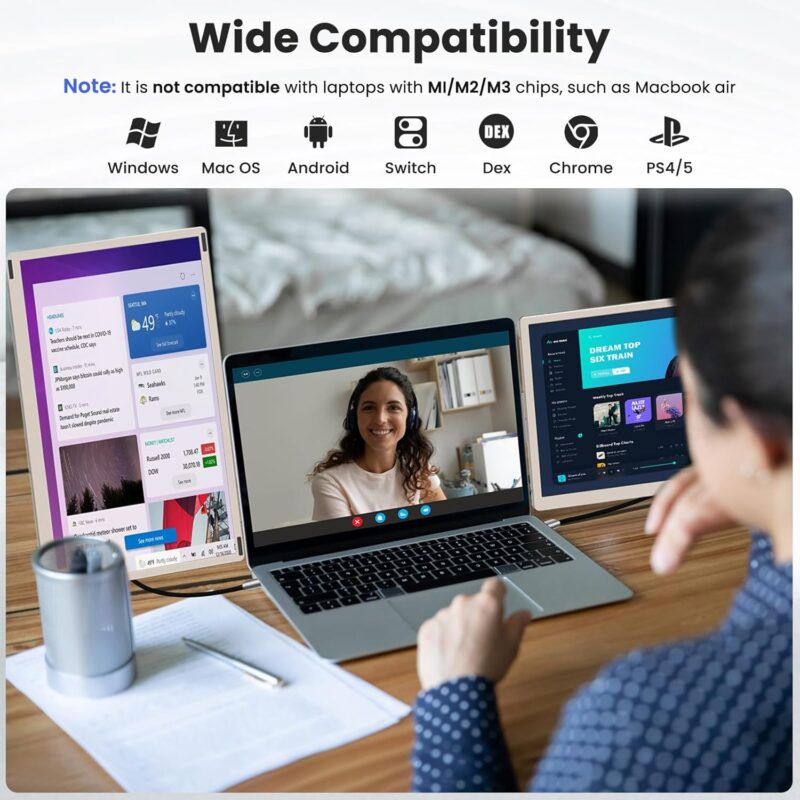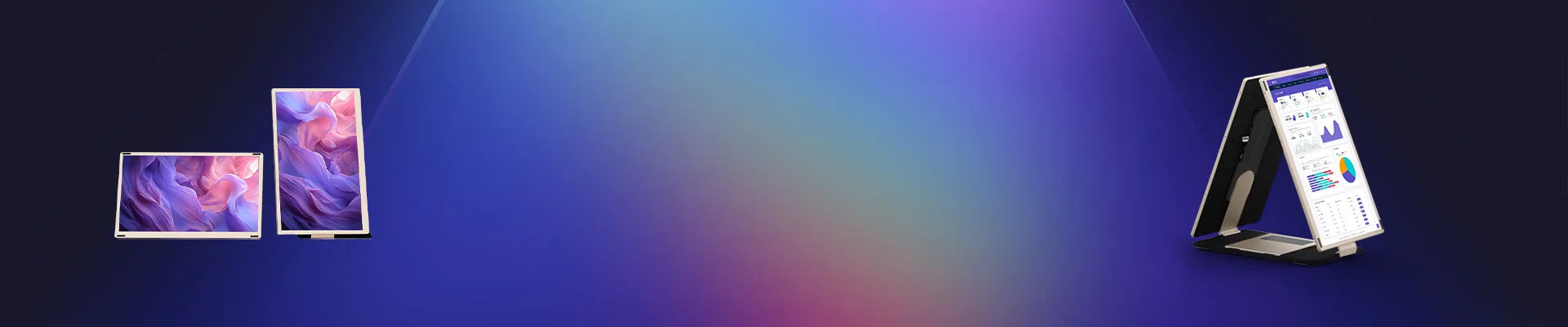
Blog
Broken defense: The high-end feel of the working person’s desktop depends on this, Synnov hidden screen expansion artifact!

⚔️ Broken Defense: Shatter Your Screen Limits with the Synnov Hidden Screen Extender!
Broken Defense: Unleash Your True Productivity with the Synnov Hidden Screen Extender!
Ever feel like your laptop screen is holding you hostage? Like you’re constantly alt-tabbing through a battlefield, losing precious time and focus? That cramped feeling? That’s your defense against chaos – broken. In today’s hyper-connected, multi-tasking world, a single screen just doesn’t cut it for the ambitious professional. But fear not! The secret weapon for reclaiming your digital territory and achieving that coveted high-end, ultra-productive desktop feel isn’t another bulky monitor. It’s the ingenious Synnov Hidden Screen Extender – your key to a triple-monitor laptop setup that travels with you. Prepare to have your productivity defenses utterly rebuilt and reinforced!
Why Your Single Screen is a Broken Defense Against Modern Work
Let’s face it: juggling spreadsheets, research tabs, communication apps, and a presentation draft on one screen is like trying to fight a dragon with a toothpick. It’s stressful, inefficient, and frankly, it makes you look less capable than you are.
- The Pinch is Real: Constantly minimizing and maximizing windows? Losing your train of thought every time you switch? That’s cognitive overload, my friend. Your brain’s defenses are crumbling under the pressure.
- The Illusion of Productivity: You think you’re managing, but the constant context switching is silently bleeding hours from your week. Imagine what you could do with that time back!
- The “Pro” Perception Problem: Rolling up to a coffee shop or client meeting with just your laptop? Fine. Rolling up with a sleek, expansive triple-screen command center? That screams high-end professional. Perception matters.
Enter the Synnov: Your Secret Weapon for Screen Real Estate
What Exactly IS the Synnov Hidden Screen Extender?(Broken defense)
Forget everything you know about clunky, external portable monitors that need their own power bricks and a rat’s nest of cables. The Synnov Laptop Screen Extender is a game-changer. Think of it as two incredibly slim, lightweight, high-resolution screens that magically extend from either side of your existing laptop display. One minute you have a standard laptop; the next, you’ve deployed a panoramic powerhouse. It’s like unfolding wings of pure productivity!
How Does This Magic Work? (Spoiler: It’s Not Magic, It’s Smart Engineering)
- Plug-and-Play Simplicity: Primarily connects via a single USB-C cable (some models might leverage HDMI too). This handles both video signal and power. No external power adapters needed for the screens – they draw power efficiently from your laptop. Broken defense against complicated setups? Fixed.
- The “Hidden” Part: When not in use, the secondary screens fold flush behind your laptop screen. They add minimal bulk. You literally can’t tell it’s a triple-monitor beast until you deploy it. Stealth mode: engaged.
- Instant Triple Monitor Bliss: Unfold, connect, and boom! You’ve got your main screen flanked by two vibrant extensions. Drag windows seamlessly across all three. Email on the left, research in the middle, Slack/Discord on the right. Pure flow.
Smashing Through the “Broken Defense”: Key Benefits Unleashed(Broken defense)
Productivity That Would Make Superheroes Jealous
- Slay Multitasking: Keep reference materials permanently open. Monitor live data feeds while working. Compare documents side-by-side. No more frantic tab switching. Your workflow defense is now ironclad.
- Deep Focus, Amplified: Dedicate entire screens to single, complex tasks. Write code on one, see the output on another, and have documentation on the third. Immersion unlocked.
- Time is Money (Saved!): Eliminate the constant window shuffle. Studies show multi-monitor setups can boost productivity significantly. The Synnov pays for itself in reclaimed hours.
The Ultimate High-End Professional Aesthetic(Broken defense)
- Sleek & Sophisticated: The slim profile and seamless integration look incredibly premium. This isn’t a janky add-on; it’s an elegant extension of your tech.
- “Wow” Factor Guaranteed: Deploying this in a meeting, co-working space, or even just at your home desk instantly elevates your professional image. It signals you mean business.
- Cable Chaos Contained: The single-cable setup (mostly) banishes the dreaded desk spaghetti. Clean setup, clear mind. A strong defense against visual clutter!
Portability Meets Power: Workstation Freedom
- Your Truly Mobile Command Center: Laptop bag getting heavy with extra monitors? Not anymore. The Synnov adds minimal weight and fits where your laptop goes. Your high-productivity setup is now truly portable.
- Setup in Seconds: From bag to triple-screen glory faster than you can order a latte. Perfect for dynamic work environments, hot-desking, or just moving from the desk to the couch.
- Universal Soldier (Mostly): Designed to work with a wide range of laptops via USB-C/HDMI. Check compatibility, but chances are your modern machine is good to go.
Is the Synnov Right for Your Battlefield?
The Ideal Warrior Profile
This is PERFECT for:
- Digital Nomads & Remote Workers craving a real workstation anywhere.
- Programmers & Developers needing vast code and debugging real estate.
- Financial Analysts tracking multiple data streams and charts.
- Content Creators editing video/timelines while managing assets.
- Writers & Researchers juggling sources, drafts, and notes.
- Project Managers overseeing teams, timelines, and communication.
- Anyone tired of the single-screen struggle and ready to upgrade their defense!
Considerations Before Deployment(Broken defense)
- Laptop Muscle: Driving two extra 1080p screens requires some GPU power. Modern integrated graphics (Intel Iris Xe, AMD Radeon Graphics) usually handle it fine for office work. Demanding graphics tasks might need a dedicated GPU.
- Physical Fit: Ensure the folded unit doesn’t obstruct your laptop’s webcam or ports. Synnov provides dimensions – measure first!
- The Investment: It’s a premium productivity tool, priced accordingly. But weigh it against the value of your time and output boost.
Beyond Broken: Building an Impenetrable Productivity Fortress(Broken defense)
The Synnov Hidden Screen Extender isn’t just another gadget; it’s a paradigm shift. It addresses the fundamental broken defense of the single-screen laptop in a world that demands more. It provides the tangible benefits of massive screen real estate – focus, speed, professionalism – without sacrificing the portability that made you choose a laptop in the first place.
It transforms your machine from a compromise into a command center. It turns clutter into clarity. It replaces frustration with flow. That feeling of being constrained, limited, held back? Shatter it. Deploy your screens, expand your horizons, and experience what true, unbroken productivity feels like. The high-end professional desktop experience isn’t chained to a desk anymore. With the Synnov, it’s wherever you are. Ready to fortify your defenses?
Synnov Hidden Screen Extender: Frequently Asked Questions (FAQ)
- Q: Will the Synnov work with ANY laptop?(Broken defense)
A: Primarily laptops with USB-C (supporting DisplayPort Alt Mode) or HDMI output. Check Synnov’s specific compatibility list for your model, especially regarding power requirements through USB-C. - Q: Does it REALLY only need one cable?
A: For most modern laptops, yes! A single USB-C cable typically handles both video signal and power for the Synnov screens. Some setups might require an HDMI connection and potentially separate power if the USB-C port doesn’t deliver enough wattage, but single-cable is the goal and common reality. - Q: How sturdy are the hinges when the screens are deployed?
A: Synnov designs these with robust hinges to hold the screens securely in place during use. They shouldn’t wobble excessively during typing. Look for reviews mentioning build quality specific to the hinge mechanism. - Q: Can I use the Synnov with my laptop closed, connected to an external keyboard/mouse?
A: Generally, no. The Synnov screens extend from your laptop’s main display. Closing the laptop lid would typically put it to sleep or turn off the main display, breaking the extended desktop. It’s designed to work with your laptop open as the central screen. - Q: Is the image quality comparable to my main laptop screen?
A: Synnov screens usually offer Full HD (1080p) resolution with good brightness and color reproduction. While they might not match the absolute peak quality of a high-end laptop’s primary display , they provide excellent clarity for productivity tasks, ensuring a seamless and usable experience across all three screens.