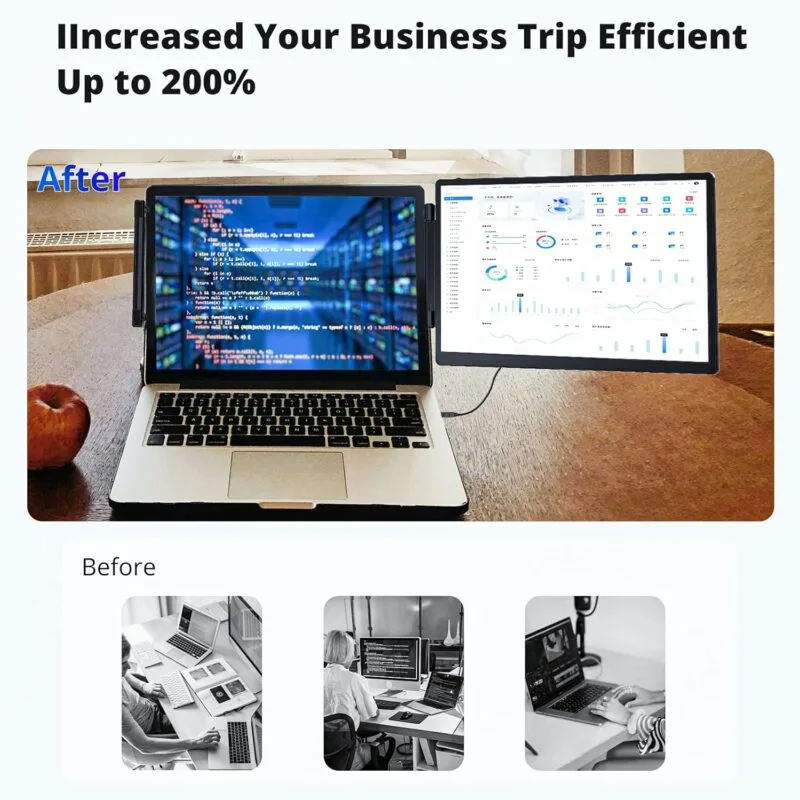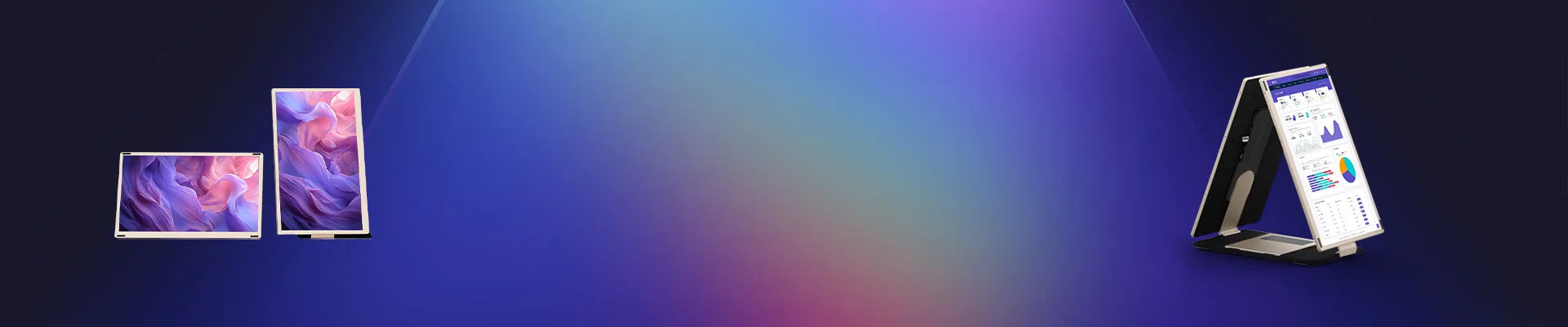
Blog
What is the size of a computer monitor? How many centimeters long and wide?
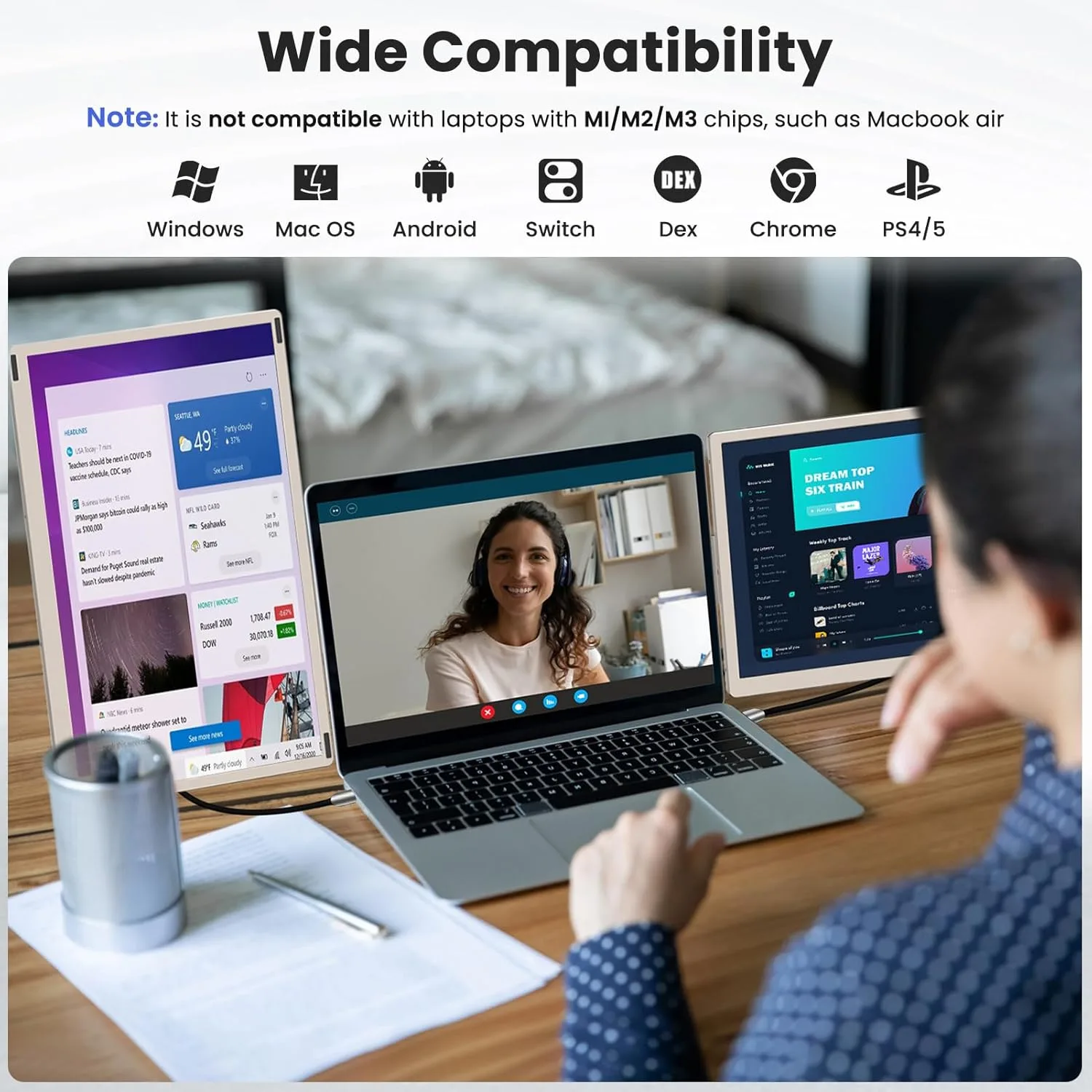
What is the Actual Size of Your Computer Monitor?
You’ve probably seen monitors described as “24-inch” or “27-inch,” but what does this really mean for their physical dimensions? Spoiler: It’s not width or height—it’s the diagonal measurement from corner to corner. And here’s the kicker: Two monitors with the same diagonal size can have wildly different footprints if their aspect ratios don’t match. Let’s demystify how screen size translates to real-world centimeters.
Why Diagonal Measurement Became the Standard(computer)
Screen sizes are universally measured diagonally (e.g., 14″, 24″, or 32″), excluding the bezel (the frame around the screen). This standard dates back to CRT televisions and persists because it simplifies comparisons across different aspect ratios. For example:
- A 16:9 ratio monitor (today’s most common format) stretches wider than a 4:3 screen of the same diagonal size.
- Diagonal measurements prevent confusion when brands use varying aspect ratios.
How Aspect Ratio Dictates Width and Height(computer)
The aspect ratio—the proportion of width to height—is the secret decoder for translating diagonal inches into centimeters. Here’s the breakdown for 16:9 (the dominant ratio for monitors and laptops):
- Height (cm) ≈ Diagonal (inches) × 1.25
- Width (cm) ≈ Diagonal (inches) × 2.21
For a 14″ screen (like the Synnov portable monitor): - Width: ~31 cm
- Height: ~17.5 cm.
Common Sizes Converted to Centimeters(computer)
| Diagonal (inches) | Width (cm) | Height (cm) | Ideal Use Case |
|---|---|---|---|
| 14″ | 31 | 17.5 | Portable productivity |
| 24″ | 53 | 30 | Office/general use |
| 27″ | 60 | 34 | Gaming/design |
| 32″ | 71 | 40 | Immersive multitasking |
Why Resolution and PPI Change the Game
A monitor’s resolution (e.g., 1920×1080 or 4K) determines pixel density (PPI), which affects clarity—not physical size. For instance:
- A 24″ 1080p screen has ~92 PPI.(computer)
- A 27″ 4K screen has ~163 PPI, delivering sharper text and graphics.
Higher PPI is critical for detail-heavy tasks (e.g., photo editing), but it strains entry-level GPUs.
Matching Screen Size to Your Needs
- Portability (14–15″): Compact enough for travel (e.g., Synnov’s 14″ extender at 31 × 17.5 cm).
- Productivity (24–27″): Fits dual windows side-by-side; 27″ is the “sweet spot” for coders and analysts.
- Gaming/Design (27–32″): Extra space for tool palettes or immersive gameplay.
- Ultrawide (34″+ ): Equivalent to two 27″ monitors glued together—ideal for stock traders.
Practical Tips Before Buying
- Measure your desk: A 32″ monitor needs ~70 cm width—ensure it fits your keyboard and peripherals.
- Check viewing distance: Sit >60 cm from a 27″+ screen to avoid eye strain.
- Prioritize 16:9 for compatibility: Most content (videos, apps) is optimized for this ratio.
The Bottom Line(computer)
Screen size in inches tells only half the story. Always cross-reference diagonal size with aspect ratio to get the true width/height in centimeters. For most users, 24–27″ strikes the best balance between usability and space efficiency. But if you’re always juggling spreadsheets, videos, and code, ultrawide monitors offer game-changing real estate—just verify your desk can handle it!
Frequently Asked Questions(computer)
1. How wide is a 14″ portable monitor like the Synnov?
Approximately 31 cm wide and 17.5 cm tall (assuming a 16:9 aspect ratio).
2. What does “16:9” mean?
It’s the ratio of width to height. For every 16 units of width, the height is 9 units (e.g., 1920×1080 pixels).
3. Why measure diagonally instead of width?
Diagonal measurement standardizes sizing across different aspect ratios and avoids bezel inconsistencies.
4. Can a small monitor have high resolution?
Yes! A 14″ 4K screen has higher PPI than a 32″ 4K display—ideal for crisp detail in a portable form.
5. How big is a 49″ ultrawide monitor?
Roughly 120 cm wide × 35 cm tall—equivalent to two 27″ monitors side by side(computer)
【Double Your Productivity】The Synnov portable monitor is a multitasking powerhouse. It enables you to open multiple windows and handle different tasks simultaneously, eliminating the need to constantly switch between screens. With three versatile modes – extended, duplicated, and portrait – it caters to various scenarios like presentations, work, and gaming, enhancing efficiency by up to 200%.
【Exceptional Visual Experience】Featuring a 14-inch widescreen with 1920x1080P high-resolution, this monitor for laptops delivers stunning image quality. The 1080P FHD resolution offers rich, vivid colors. You can also customize the brightness, backlight, and volume settings, immersing yourself in a more engaging work or entertainment experience.
【Seamless Connectivity】Connecting the laptop screen extender is a breeze. It supports both USB – C and HDMI connections, with a plug – and – play function that requires no additional drivers. The package includes all necessary cables for a quick setup. If your laptop has a USB – C port, simply use the provided USB – C cable. For laptops with an HDMI port, use the HDMI cable along with an extra USB – A to USB – C cable for power supply.
【Versatile Compatibility】This portable laptop monitor is compatible with a wide range of devices and operating systems, such as Windows, macOS, Intel, Chrome, Android, and gaming consoles. Its adjustable back frame fits laptops from 13 to 16.1 inches. It’s an ideal choice for home – based workers, remote employees, frequent travelers, those in online meetings, IT professionals, stock traders, and gamers.
【Portable and Compact Design】Designed for maximum portability, the Synnov laptop monitor extender is foldable and features a 180° rotatable screen. It comes with a leather carrying bag, making it easy to take on the go, whether for travel or business trips. The built – in back – stand can also support your laptop, allowing you to create an efficient workstation anywhere, even outside the office.