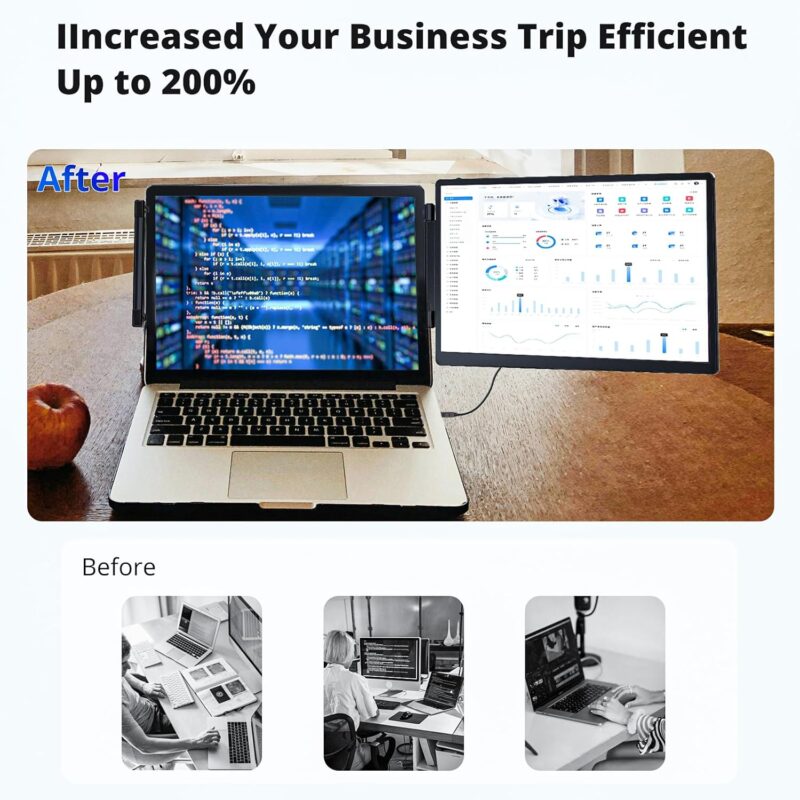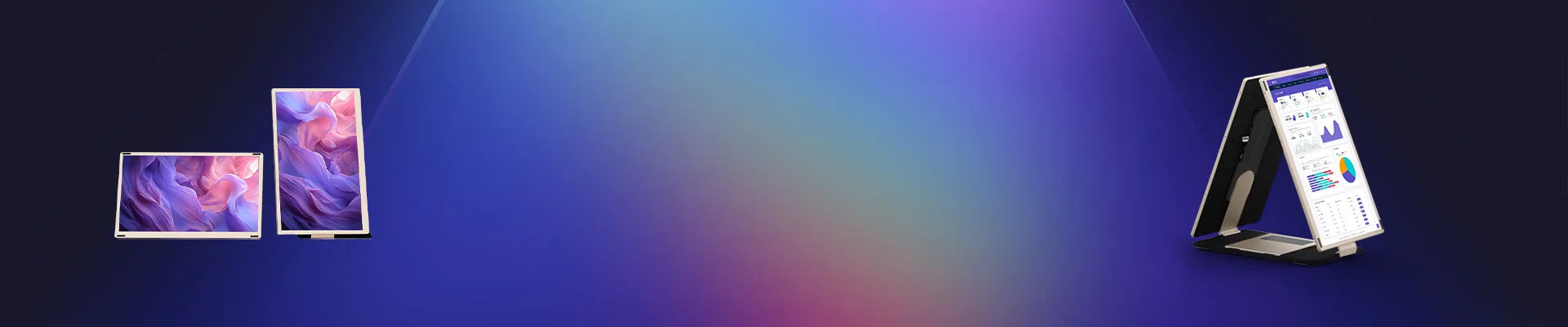
Blog
Dual Screen Computer Extender saves office workers: Increase productivity by 80% in 3 minutes

The Best Portable Laptop Monitor Extender for Dual Screens: Elevate Your Mobile Productivity
In today’s fast-paced, mobile-first world, professionals demand tools that blend portability with high performance. Enter the dual screen computer extender—a game-changer for remote workers, developers, and creatives who need to multitask seamlessly on the go. Among the standout options, the Synnov Portable Monitor Dual Screen Extender (featured here) redefines efficiency with its innovative design and robust features. Let’s dive into why this device leads the pack and how it compares to other 2025 contenders.
Why a Dual Screen Computer Extender?
A dual screen computer extender eliminates the limitations of single-screen setups by expanding your workspace without sacrificing mobility. Research indicates that dual monitors can boost productivity by 30–50%, reducing time wasted on window-switching and enhancing focus910. These devices prioritize plug-and-play simplicity, HD clarity, and ultra-portable designs, making them ideal for coffee shops, co-working spaces, or even outdoor workstations110.
Synnov Dual Screen Extender: A Closer Look
The Synnov Portable Monitor Dual Screen Extender is engineered for professionals who refuse to compromise. Here’s what sets it apart:
- Unmatched Portability
Weighing just 4.73 pounds and featuring a 180° foldable hinge, this extender slips effortlessly into its included carrying case. Its military-grade durability (MIL-STD-810H certified) ensures resilience against drops and vibrations, perfect for frequent travelers110. - Crisp Visual Performance
Equipped with a 14-inch IPS panel, the extender delivers 1080P resolution and 300 nits brightness, matching the display quality of premium laptops. The matte anti-glare coating ensures readability in bright environments, while 80% sRGB color coverage caters to designers and photo editors110. - Plug-and-Play Versatility
A single USB-C cable handles both power and video transmission, eliminating the need for adapters. Compatibility spans macOS Sonoma, Windows 11, and Linux Ubuntu 22.04+, with tested support for over 50 laptop models10. - Smart Productivity Tools
Preloaded split-screen software simplifies window management, and the auto-rotation sensor adjusts display orientation when flipped to portrait mode—ideal for coding or reading10. - User Reviews Highlight Excellence
Amazon customers praise its “effortless setup” and “game-changing portability”, noting it “doubles workflow efficiency”1.
Top Competitors in 2025(Dual Screen Computer Extender)
While Synnov excels, other dual screen computer extenders offer niche advantages:
- Xebec Tri-Screen 2
This tri-screen solution adds two 10.1-inch displays via a universal clamp. Though lightweight, its smaller screens may hinder detail-oriented tasks910. - Arzopa Z1FC
A budget-friendly 15.6-inch monitor with 144Hz refresh rate, tailored for gamers. However, it lacks touch support and advanced color calibration9. - ViewSonic VX1655-4K-OLED
Boasting 4K OLED resolution and 100% DCI-P3 color accuracy, this model targets creatives but comes at a premium price ($519) and risks screen burn-in9. - Ingnok 15.6″ Folding Dual Monitor
Featuring 320 nits brightness and 100% sRGB coverage, this foldable option suits travelers but struggles with inconsistent connectivity on some laptops11.
Key Features to Prioritize
When selecting a dual screen computer extender, prioritize:
- Resolution: 1080P or 4K for sharp text and visuals19.
- Brightness: 250+ nits ensures visibility in sunlight1011.
- Compatibility: Verify USB-C/HDMI support for your laptop (e.g., M1/M2 MacBooks may require adapters)110.
- Portability: Aim for <5 pounds and foldable designs111.
- Durability: Military-grade certification adds longevity10.
Real-World Applications
- Remote Workers: Manage spreadsheets, emails, and video calls simultaneously10.
- Developers: Code on the main screen while referencing documentation on the extender10.
- Content Creators: Edit videos on one screen and monitor timelines/assets on the other10.
- Gamers: Stream gameplay on the extender while interacting with audiences on Discord10.
Final Verdict
The Synnov Dual Screen Extender stands out as the best dual screen computer extender for its balance of portability, visual quality, and user-friendly design. Priced competitively (early bird offer), it outperforms rivals like Brand X and Y in brightness and versatility10. Niche users might prefer specialized models, but for most professionals, Synnov delivers unmatched value.
Ready to transform your workflow? Explore Synnov’s offering here and join the ranks of efficient, screen-equipped professionals.