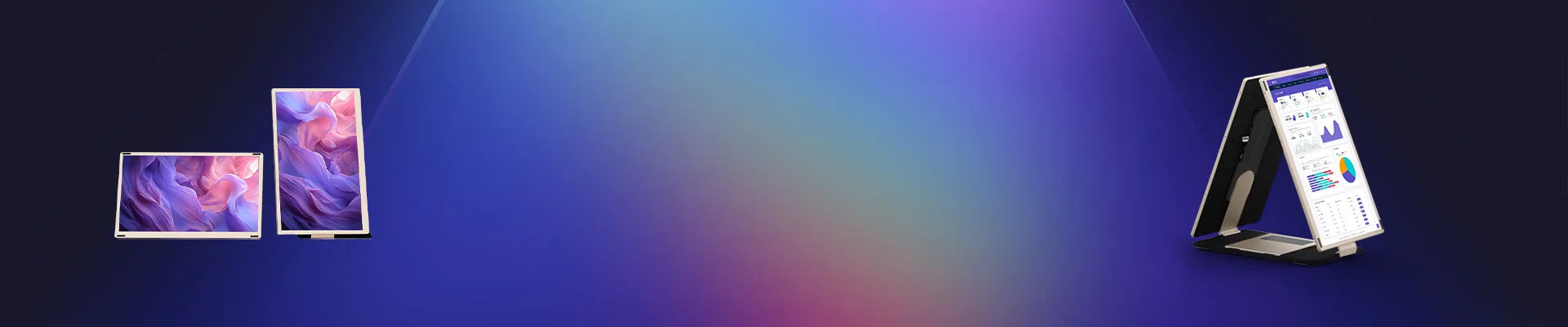
Blog
A great tool for workers to improve their efficiency! Dual-screen expansion YYDS
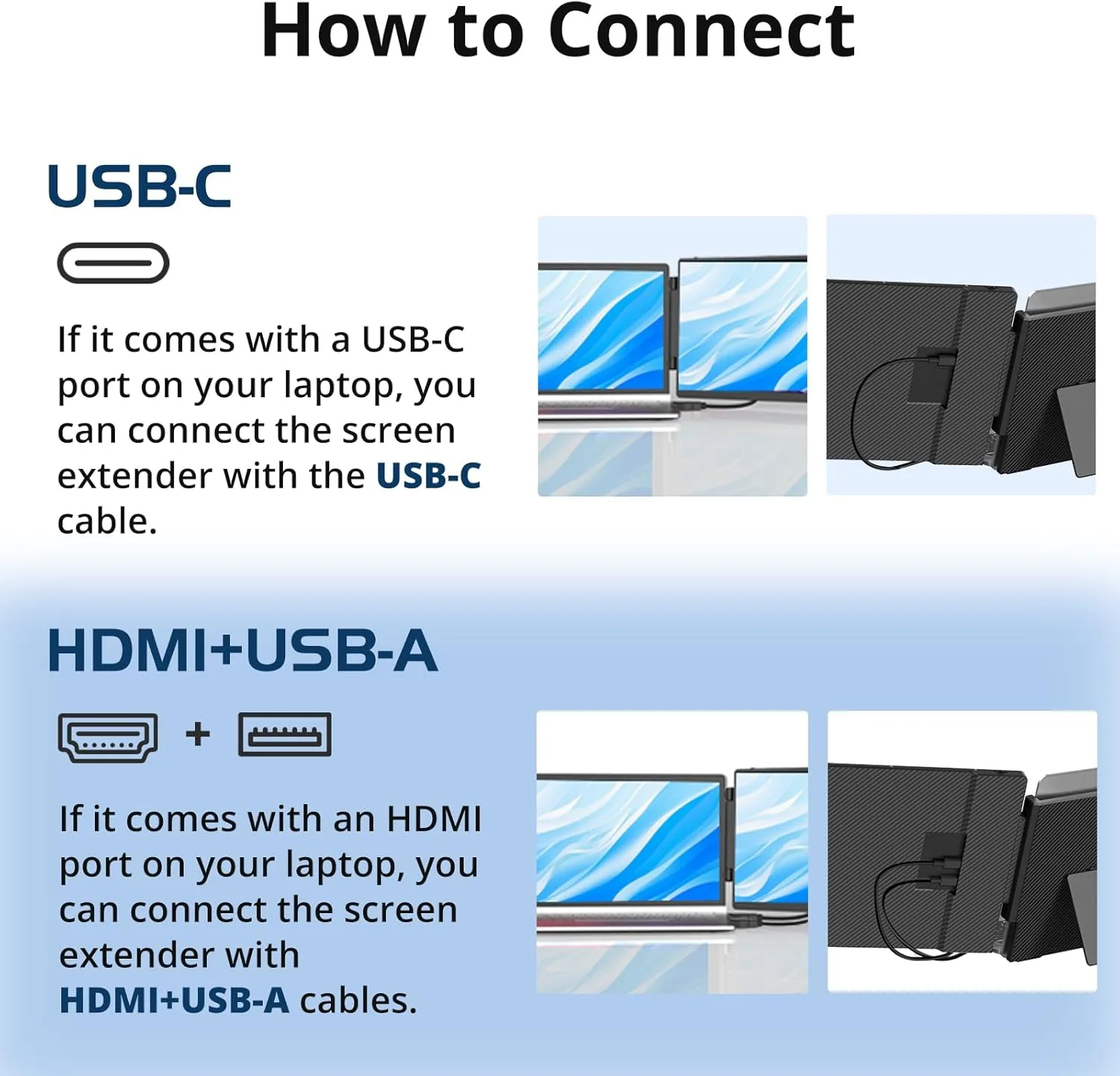
Double the Screens, Triple the Productivity? Why Dual-Screen Expansion is a Total Game-Changer!
Tired of feeling like your digital workspace is playing a never-ending game of Tetris? Constantly alt-tabbing between spreadsheets, research tabs, Slack, and that presentation you really need to finish? Yeah, we’ve all been there. It’s frustrating, it breaks your flow, and honestly, it just drains your efficiency. But what if there was a seriously smart upgrade, something beyond just buying a whole new monster desktop setup? Enter the hero of the modern workstation: Dual-Screen Expansion. And trust me, once you experience it, there’s no going back. YYDS? Absolutely! 🙌
Unlock Your Workflow Potential: The Undeniable Power of Dual-Screen Expansion
Beyond Alt-Tab Hell: What Exactly is Dual-Screen Expansion?(Dual-screen expansion )
Think of your laptop screen. Now, imagine magically adding another full-sized, high-quality screen right beside it. That’s the core idea! Devices like the Synnov Laptop Screen Extender physically attach to your existing laptop, providing an instant, portable secondary display. It’s not just another monitor; it’s a seamless extension of your digital real estate.
- Plug-and-Play Productivity: Forget complex setups or needing a PhD in IT. Most modern dual-screen expanders connect via a single USB-C cable. Power? Data? Video signal? All handled in one go. It’s almost embarrassingly easy to get going.
- Your Portable Command Center: The real magic? Portability. Unlike bulky traditional monitors, these expanders fold down or detach easily. Your powerful dual-screen workstation fits right back in your bag. Coffee shop coding session? Client presentation on the go? Done and done.
Why Your Brain (And Boss) Will Thank You for Dual Screens
Okay, but does it actually make a difference? Let’s cut through the hype. Science and countless user testimonials shout a resounding YES.
- Slay the Context-Switching Dragon: Every time you switch tasks or windows, your brain needs precious seconds (or minutes!) to reorient. Dual screens eliminate this constant shifting. Keep your reference material always visible on one screen while you create on the other. Your focus stays laser-sharp.
- Multitasking Without the Meltdown: Need to monitor live data while writing a report? Compare documents side-by-side? Code while debugging? Video edit while previewing? Dual screens make true, efficient multitasking a reality, not a headache-inducing juggling act.
- Ergonomics: It’s Not Just About Comfort (Though That Matters Too!) Craning your neck or hunching over a tiny screen is a one-way ticket to aches and pains. A properly positioned secondary screen allows for a more neutral, comfortable posture. Less physical strain = more sustained energy and focus. Win-win!
Synnov Laptop Screen Extender: Your Gateway to Dual-Screen Bliss
So, you’re sold on the concept. But which tool delivers? The Synnov Laptop Screen Extender consistently hits the sweet spot for professionals seeking a reliable, high-performance expansion.
- Crystal Clear Visuals, Zero Compromise: Staring at a fuzzy screen is torture. Synnov prioritizes vibrant displays with excellent resolution and color accuracy. Whether you’re designing graphics, analyzing data, or just binging docs, clarity is king.
- Built Tough for the Real World: Flimsy add-ons that wobble or feel cheap are a nightmare. Synnov builds its extenders with durability and stability in mind. You get a solid, secure second screen that feels like a natural part of your laptop, not an afterthought.
- Seamless Integration is Key: How does it connect?
- The Magic of USB-C: A single cable often handles power, data, and video (depending on your laptop’s capabilities). Simplicity perfected.
- Rock-Solid Mounting: Secure clamps or stands ensure your extra screen stays exactly where you put it, no annoying slips or adjustments needed mid-task.
- Who Reaps the Biggest Rewards?
- Coders & Developers: IDE on main, documentation/debugging console on secondary? Pure bliss.
- Financial Analysts & Data Wizards: Spreadsheets galore, live dashboards, research reports – spread them out and conquer.
- Content Creators & Designers: Timeline on one screen, preview window on the other. Edit photos with tools on the extender. Streamline your creative flow.
- Writers & Researchers: Source material constantly visible while you write. No more losing your place!
- Remote Workers & Road Warriors: Transform any cramped hotel desk or cafe table into a productive command center.
Making the Leap: Is Dual-Screen Expansion Right for YOU?
Honestly? If you spend significant time on a computer and crave more efficiency and less frustration, the answer is almost certainly yes. The initial investment is quickly outweighed by the daily time savings, reduced errors, and sheer reduction in work-induced stress. It’s an upgrade that pays for itself in productivity dividends.
Level Up Your Efficiency – The Verdict is In!
Dual-screen expansion isn’t just a tech gimmick; it’s a fundamental shift in how we interact with our digital workspaces. It respects your workflow, reduces cognitive load, boosts output, and even cares for your posture. Tools like the Synnov Laptop Screen Extender make this transformative power accessible, portable, and incredibly easy to use. Stop wrestling with your screen real estate. Stop the constant alt-tab shuffle. Unleash your true productivity potential and experience what focused, efficient work really feels like. Ready to double your screens and triple your output? Check out the Synnov Laptop Screen Extender and see the difference for yourself! ➡️ https://synnovstore.com/synnov-laptop-screen-extender-monitor-triple-monitor-laptop-monitor-extender/

