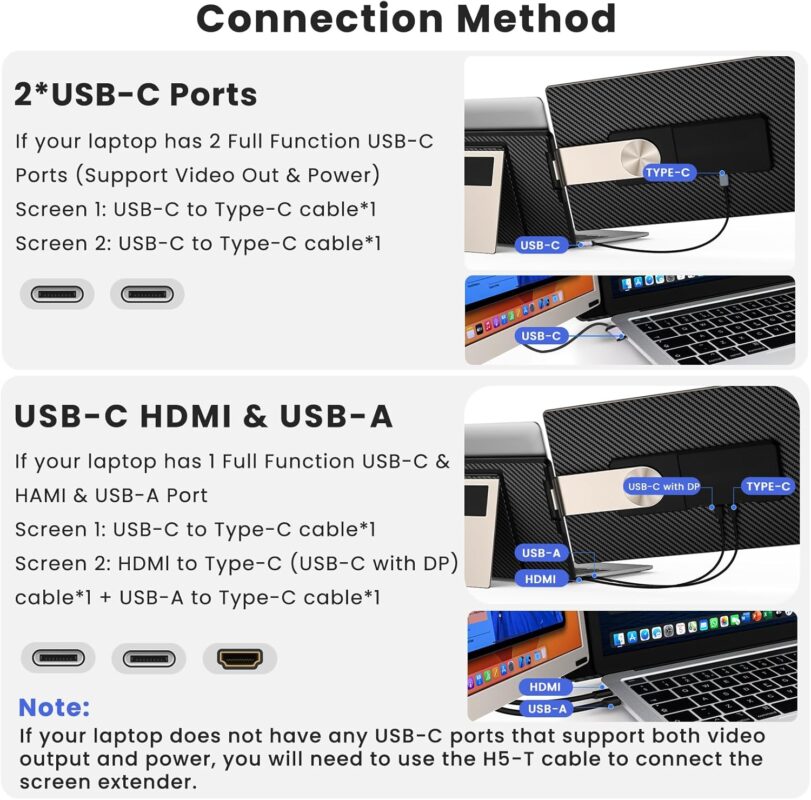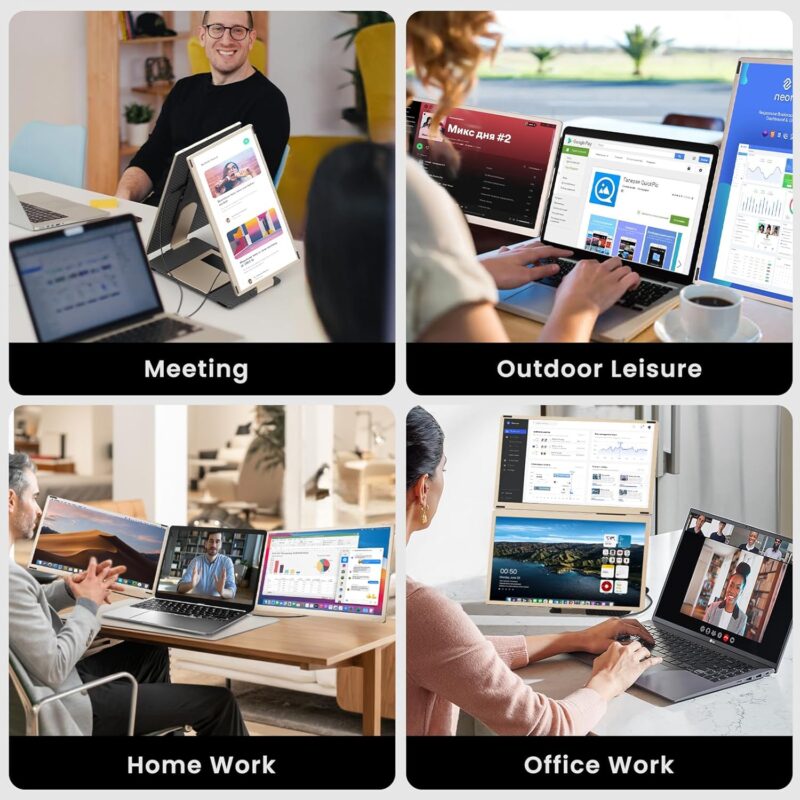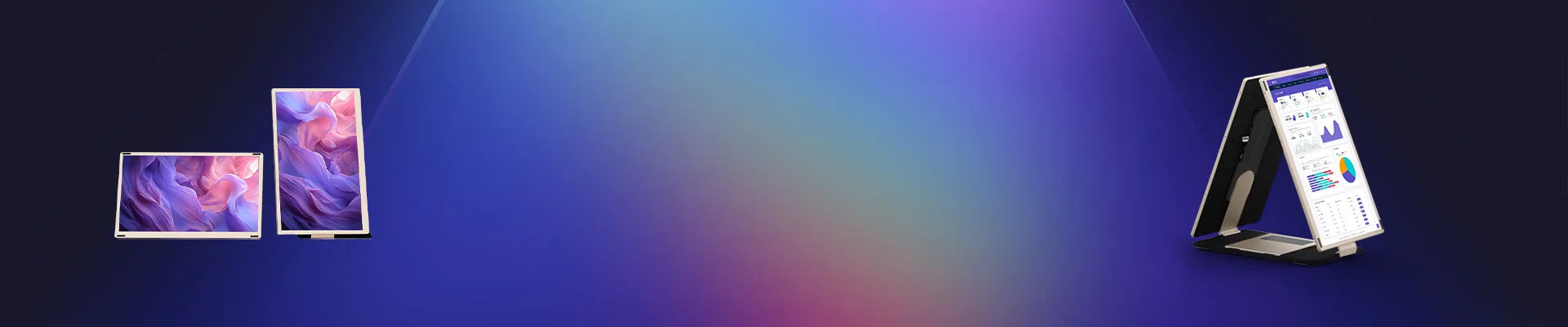
Blog
Gaming ultrawide laptop extender: Synnov 15.6 experience a different feeling

For gamers, immersion is everything. The thrill of expansive worlds, the precision of competitive play, and the visual spectacle of high-fidelity graphics demand more than a standard laptop screen can offer. Enter the Gaming Ultrawide Laptop Extender—a game-changing accessory that transforms your portable setup into a panoramic powerhouse. Whether you’re battling in Call of Duty, exploring Cyberpunk 2077, or streaming on Twitch, this device redefines what it means to game on the go.
Why Gamers Need an Ultrawide Laptop Extender
A Gaming Ultrawide Laptop Extender addresses two critical needs for modern gamers: expanded field of view (FOV) and multitasking efficiency. Traditional laptop screens, often limited to 15–17 inches, force players to compromise between detail and situational awareness. With an ultrawide extender, you gain a seamless, wraparound display that mimics the experience of triple-monitor setups—without the bulk913.
For competitive titles like Fortnite or Valorant, the extended horizontal view eliminates blind spots, giving you a tactical edge. Meanwhile, RPG and simulation enthusiasts benefit from cinematic immersion, as ultrawide ratios (21:9 or 32:9) enhance environmental storytelling and atmospheric depth711.
Key Features of a High-Performance Gaming Extender
When selecting a Gaming Ultrawide Laptop Extender, prioritize these specs to maximize performance:
- High Refresh Rate & Low Input Lag
Competitive gaming demands responsiveness. Look for models with 144Hz refresh rates (like the Asus ROG Strix XG16AHPE) and 1ms response times to eliminate motion blur and ghosting711. The Arzopa Z1FC, for instance, balances affordability with a 144Hz panel, ensuring smooth gameplay even in fast-paced shooters11. - Ultrawide Resolution & HDR Support
A 2560×1080 or 3440×1440 resolution paired with HDR delivers vibrant colors and sharp contrasts. The ViewSonic VX1655-4K-OLED stands out with its 4K OLED display, offering deeper blacks and 100% sRGB coverage for lifelike visuals911. - Adaptive Sync Technology
Screen tearing ruins immersion. Monitors with AMD FreeSync or NVIDIA G-Sync compatibility (e.g., Asus ROG Strix XG17AHPE) synchronize frame rates with your GPU, ensuring buttery-smooth gameplay79. - Portability & Durability
A true Gaming Ultrawide Laptop Extender should be lightweight (<2 lbs) and foldable. The Maxfree S6 Triple Laptop Screen Extender, for example, features a magnetic stand and modular design, fitting snugly into backpacks for LAN parties or travel913. - Versatile Connectivity
Ensure compatibility with USB-C/DisplayPort Alt Mode for single-cable power and video transmission. HDMI 2.1 ports future-proof your setup for consoles like the PS5 or Xbox Series X28.
Real-World Gaming Benefits
Testing the Siaviala S6 extender revealed how a Gaming Ultrawide Laptop Extender elevates play. With dual 15.6-inch screens flanking a 13-inch laptop, the combined 44-inch display provided unmatched peripheral vision in Apex Legends. The 1080p IPS panels maintained 300-nit brightness even in sunlit cafes, while the 60Hz refresh rate sufficed for casual sessions13.
For streamers, the extender’s Picture-by-Picture (PBP) mode allowed simultaneous gameplay on one screen and OBS Studio controls on the other. Meanwhile, RPG fans praised the Innocn 15A1F OLED model for its 178° viewing angles and 100,000:1 contrast ratio, which brought Elden Ring’s shadowy dungeons to life911.
Optimizing Your Setup
To avoid performance bottlenecks:
- Power Management: High-refresh-rate screens drain laptop batteries quickly. Use a 100W USB-C charger to sustain both devices during marathon sessions13.
- Driver Updates: Ensure your GPU drivers support ultrawide resolutions. NVIDIA Control Panel and AMD Adrenaline offer custom scaling options for non-native ratios8.
- Ergonomics: Position the extender at eye level using adjustable stands (like the Lenovo ThinkVision M14t Gen2’s hinged design) to reduce neck strain9.
The Future of Portable Gaming
Innovations like wireless connectivity (ViewSonic VG1656N) and foldable OLED panels are pushing boundaries. Imagine a Gaming Ultrawide Laptop Extender that rolls into a tube or pairs wirelessly with minimal latency—concepts already in development1114.
Conclusion(Gaming ultrawide laptop extender)
A Gaming Ultrawide Laptop Extender isn’t just an accessory—it’s a paradigm shift. By combining portability with desktop-grade immersion, it empowers gamers to dominate anywhere. Whether you’re a casual player or a esports aspirant, investing in a high-quality extender ensures you never compromise on performance or spectacle.
Product Category : Triple Portable Monitor, Laptop Screen Extender, Laptop Monitor Extender
300% Productivity Boost with a Spacious Workspace
This 15.6 – inch laptop screen extender revolutionizes your workflow. With support for mirror, extend, landscape, and portrait modes, and the ability to run three screens simultaneously, it eradicates the need to switch between windows on a single display. Enjoy a 300% productivity leap as you effortlessly manage multiple tasks.
Portable and Versatile Detachable Design
Featuring a detachable screen, this triple – screen laptop monitor extender is perfect for mobility. The package includes a stand for single – screen usage and a handy carrying case. Its screen rotates 235°, and the widened stand adjusts up to 90°, enabling horizontal, vertical, or reverse configurations. Ideal for home offices, business travels, video conferences, and more.
Striking 1080P FHD Visuals
Equipped with a 1080P Full HD display, a 1000:1 contrast ratio, 300 nits brightness, 80% color gamut, and 1920×1080 resolution, this portable monitor offers crystal – clear visuals. The built – in speakers and customizable multi – function buttons allow for easy adjustment of brightness, contrast, and volume, safeguarding your eyes while providing an immersive experience.
Seamless Connection Made Simple
This portable laptop screen extender is plug – and – play, requiring no additional drivers. Connect screen 1 via a USB – C to USB – C cable, and screen 2 with an HDMI to USB – C cable plus a USB – A to USB – C cable. All necessary cables (2* USB – C to USB – C, 2* HDMI to USB – C, 2* USB – A to USB – C) are included. Note that some laptops’ USB – C ports may have limitations; check before use.
Broad Compatibility and Reliable After – Sales
Compatible with Windows, Mac, Chrome, Android, Linux, and Dex, this monitor extender works with MacBook models having M1/M2/M3 Pro or Max chips (not M1/M2/M3 chips). Synnov offers a 12 – month after – sales service. If you face any issues like missing accessories or compatibility/connectivity problems, contact us; we’ll respond within 24 hours.