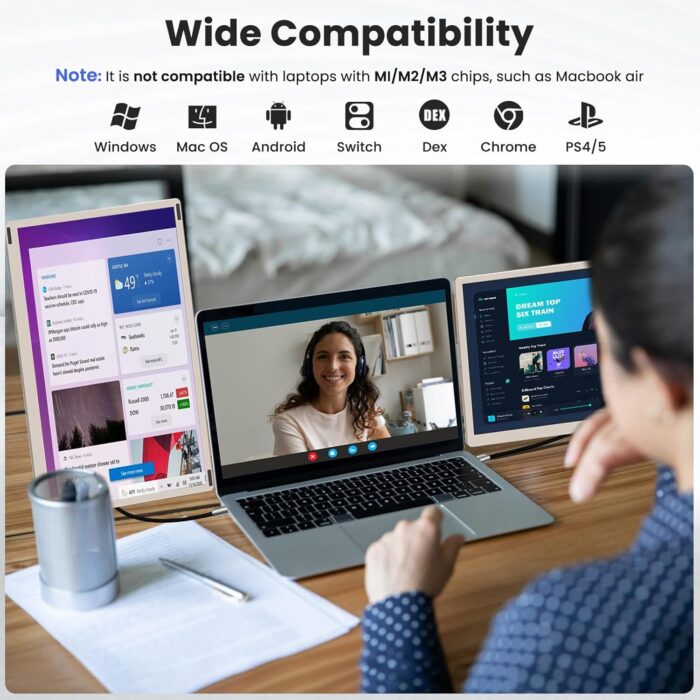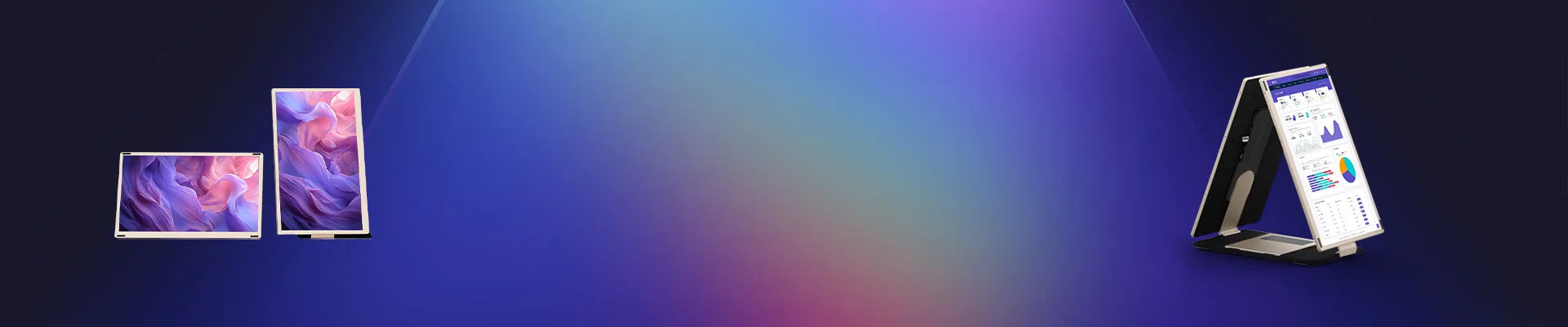
Blog
Give me all:everyone: Laptop expansion tool is super useful

Give Me All: The Synnov Laptop Screen Extender Is Basically a Productivity Buffet
Picture this: You’re trying to work on a single laptop screen. Your Zoom call is crammed into a corner, your spreadsheet looks like it’s auditioning for a microscopic film role, and your cat’s judging you from the couch. Give me all—the frustration, the chaos, the alt-tab-induced carpal tunnel! Give me all the reasons to upgrade to the Synnov Laptop Screen Extender, the triple-monitor setup that’s here to turn your digital dumpster fire into a zen garden.
Spoiler: This gadget is like giving your laptop a Red Bull-and-espresso IV drip. Let’s dive in.
1. Give Me All the Screens (Seriously, All of Them)
The Synnov Laptop Screen Extender isn’t playing games—unless you’re into gaming on three 14-inch FHD displays, which, honestly, sounds epic. This portable triple-monitor setup slaps two extra screens onto your laptop faster than you can say, “Why did I wait this long?”
Need to code while watching a tutorial? Give me all the windows. Editing a video while stalking your competitor’s Instagram? Give me all the tabs. With 1920x1080p resolution and IPS panels so crisp they’ll make your eyeballs cheer, this thing turns multitasking into a sport. Bonus: Portrait mode lets you scroll through code or TikTok vertically, because why should your neck have all the fun?
2. Give Me All the Portability (Without Looking Like a Pack Mule)
Let’s address the elephant in the room: Most triple-monitor setups weigh more than your emotional baggage. But the Synnov extender? It folds up slimmer than your gym resolutions and slips into a backpack like it’s sneaking into a movie theater. The 180-degree rotating screens and leather sleeve scream, “I’m fancy but not trying to be fancy.”
Clamp it onto your laptop (13-16.5 inches, please—no judgment here), and suddenly your kitchen table is a NASA-level workstation. Give me all the coffee shop side-eyes when you unfold this beast. Pro tip: Use the matte finish to hide the fact that you’re secretly watching The Office during a Zoom meeting.
3. Give Me All the Plug-and-Play Magic (No PhD Required)
Setting up this monitor is easier than microwaving popcorn. USB-C or HDMI? Pick your poison. One cable handles power and data like a superhero sidekick. Even HDMI users just need a dongle—because let’s face it, dongles are the duct tape of the tech world.
Compatible with Windows, macOS, ChromeOS, and even Android? This device doesn’t care if you’re Team MacBook or Team Surface. It’s Switzerland, but with better refresh rates.
4. Give Me All the Rave Reviews (Yes, Even the Drama)
Users are losing their minds over this thing. One Redditor wrote, “I bought this to hit deadlines… now I finish work early and pretend to be busy so my boss doesn’t assign more tasks. .” Another reviewer admitted, “I named my screens Larry, Curly, and Moe. Don’t @ me.”
Even the skeptics are converts. A self-proclaimed “single-screen purist” confessed, “I tried it for a day. Now I’m writing this review from my new triple-screen throne. Send help… and snacks.”
Final Demand: Give Me All the Multi-Screen Glory
Give me all the reasons to resist this! Oh wait—there aren’t any. The Synnov Laptop Screen Extender isn’t just a gadget; it’s a lifestyle upgrade for anyone who’s ever muttered, “I need more screen space” while crying softly into their keyboard.
Remote workers, gamers, spreadsheet warriors, meme lords: This triple-monitor marvel is your ticket to efficiency, entertainment, and looking suspiciously overqualified at Starbucks.
Give me all the clicks, folks. Head to Synnov’s store or Amazon ASAP. Your future self—the one lounging in a three-screen paradise—will high-five you. And if they don’t, blame Larry, Curly, and Moe.