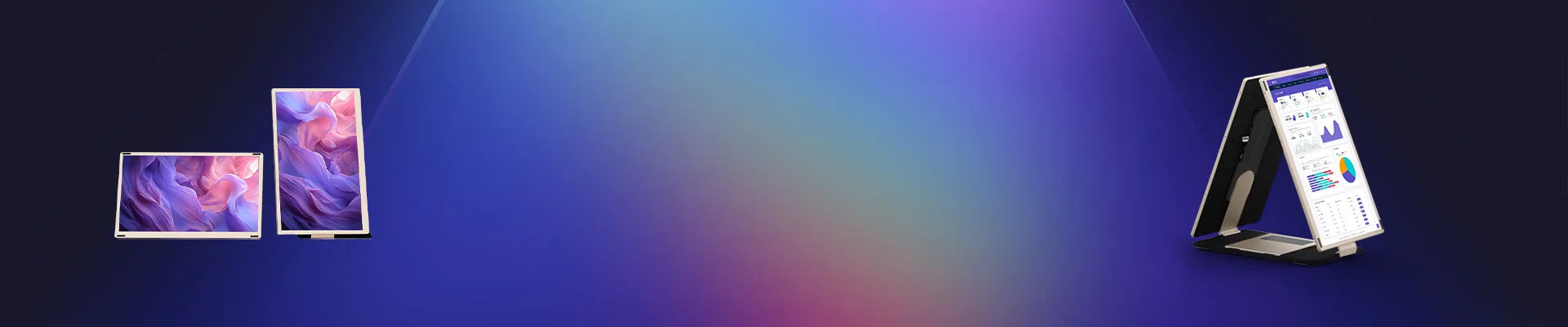
Blog
A must-see for making money! This laptop expander allows stock traders to monitor 10 windows at the same time

Never Miss a Trade Again! This Laptop Expander Lets You Monitor 10 Charts Simultaneously (Stock Traders, This Is Your Secret Weapon)
Imagine this: You’re seconds away from a Tesla (TSLA) breakout, but your Twitter feed blows up with news from the Federal Reserve… and you miss it. Sound familiar? What if I told you that a gadget could save the trade? Buckle up—we’re taking a deep dive into this laptop expander that turns retail traders into multi-screen experts.
The Single-Screen Struggle Is Real ( laptop expander)
Why Your Laptop Is Holding You Hostage
You’re not lazy—you’re limited. Trying to juggle Thinkorswim, TradingView, news feeds, and Discord on one screen is like playing chess blindfolded. When volatility spikes, Alt+Tab isn’t a strategy—it’s sabotage.
The “Aha!” Moment for Traders
Meet Sarah, a swing trader from Austin. She was drowning in missed setups until she plugged this into her MacBook:
“Suddenly I had my scanner on the left, charts in the middle, and alerts on the right. It felt like I’d unlocked cheat codes for day trading.”
Inside Synnov’s Triple Screen Expander: No PhD Required
Unboxing the “Trading Command Center”
This ain’t rocket science. The package includes:
- A sleek aluminum hub (no bigger than your iPhone)
- 2x HDMI ports + 1x USB-C power passthrough
- Zero drivers—plug and profit
Tech Specs That Actually Matter
- MST Technology: Pushes 3 independent 1080p displays (bye-bye, lag!)
- VESA Mount Ready: Screw it under your desk for a clean setup
- Mac/Windows Friendly: Works with M1 chips and Surface Pros
Your New Trading Workflow: 10 Windows, Zero Panic
The 5-Minute Setup Even Your Grandma Could Nail
- Plug hub → laptop USB-C port
- Connect monitors via HDMI cables
- Drag windows where you want them
- Profit.
Pro Trader Layouts (Steal These!)
- The Day Trader:
Left: Real-time scanners (Trade Ideas)
Center: 3 chart timeframes (1m/5m/15m)
Right: Options flow + news ticker - The Crypto Grinder:
Left: CoinMarketCap heatmap
Center: BTC/ETH perpetual charts
Right: NFT floor prices + Discord
Why Hedge Funds HATE This Trick (Spoiler: It’s Cheap)
No, You Don’t Need a $5k Bloomberg Terminal
Wall Street wants you to think multi-screen rigs cost thousands. Surprise! This thing costs less than one SPY contract.
The ROI That’ll Make You LOL
- Setup cost: $129 (hub) + two $99 used monitors
- Avg. trader gains: 2-3 saved trades/month covers it
- Bonus: Tax-deductible as “work equipment” (ask your CPA!)
Real Traders Spill the Tea
“I track crypto, forex, and stocks simultaneously now. My wife says I look like I’m launching missiles.”
—Mark (Day Trader, Chicago)
“Saved me during the NVDA earnings run. Had earnings call on Screen 1, options chain on Screen 2, order flow on Screen 3. Pure bliss.”
—Jen (Swing Trader, Miami)
FAQs: What Skeptical Traders Ask
1. Will this melt my laptop?
Nope. It draws power externally (that USB-C passthrough isn’t just for show).
2. Can I use vertical monitors for charting?
Absolutely! Rotate one display 90° for those sweet multi-timeframe candlesticks.
3. What if my laptop only has one USB-C port?
No sweat—the hub powers itself AND your laptop via passthrough.
4. Does it work with MetaTrader 4?
Like butter. Drag MT4 onto one screen, TradingView on another, and relax.
5. What’s the catch?
You’ll need your own monitors… and maybe a bigger desk.
Ready to Trade Like the 1%? (Without the 1% Budget)
Look—scalpings opportunities evaporate in seconds. If you’re still squinting at one screen, you’re leaving money on the table. This $129 laptop expander isn’t just gadget; it’s your unfair advantage. Set up your triple-screen cockpit today, and watch your win rate soar.
👉 Grab Yours Now (2-Day Shipping):
Synnov Triple Monitor Laptop Expander

