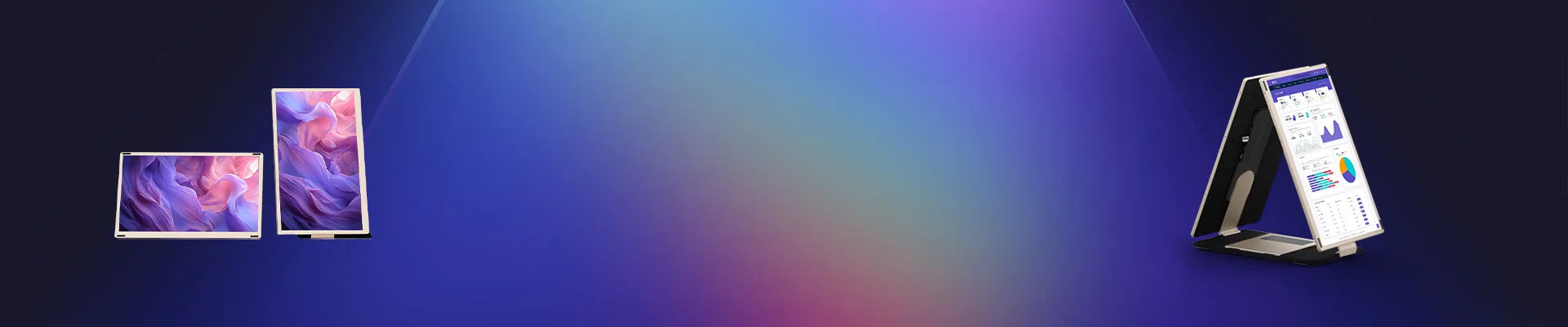
Blog
Recommended portable screens worth buying in July 2025

Portable Screens: Your 2025 Ultimate Buying Guide for Maximum Productivity
Why Portable Monitors Are Revolutionizing Workspaces
Let’s face it: squinting at a single laptop screen feels like trying to run a marathon in flip-flops. Portable monitors have exploded from niche gadgets to essential productivity tools, transforming coffee shops, airport lounges, and home offices into multi-screen command centers. The best ones don’t just extend your display—they boost efficiency by up to 300%7. And with options now ranging from dirt-cheap $70 panels to OLED beasts, there’s something for every workflow and wallet.
Top Portable Screen Picks for July 2025
🏆 Best Overall: Arzopa Z1RC ( (portable screens))
Why it dominates: This 16-inch powerhouse packs a 2560×1600 resolution into a frame thinner than your phone (just 9mm!). With 400 nits brightness and 95% P3 color coverage, it’s sharp enough for design work, yet affordable enough that you won’t cry if it takes a backpack tumble. The dual USB-C ports handle power, video, and even laptop charging in one cable—perfect for minimalist travelers. Just toss it in a sleeve (it lacks built-in protection).
💰 Budget King: KYY K3
The $100 game-changer: Don’t let the price fool you. This 15.6″ FHD screen includes a foldable cover/stand, mini-HDMI support, and surprisingly decent speakers. True, its color gamut is mediocre (64% sRGB), making it a no-go for photographers, but for spreadsheets, coding, or Netflix? It’s unbeatable value. Pro tip: Grab it during Prime Day sales for under .
🎮 Elite Gaming Pick: Nexigo NG17FGQ
Speed demon specs: 300Hz refresh rate. Let that sink in. Paired with a 3ms response time, this 17.3″ beast turns portable gaming into a buttery-smooth obsession. Use USB-C for full 300Hz; HDMI caps at “mere” 240Hz. Includes a remote for on-the-fly settings tweaks—because fumbling for buttons mid-raid is a wipe waiting to happen.
🎨 Creator’s Dream: ViewSonic VP16 OLED
Color so accurate, it hurts: This 16″ OLED marvel hits 100% DCI-P3 coverage with 500 nits peak brightness. Translation: your photos and videos look identical everywhere. The magnetic Stand+ lets you snap between portrait and landscape modes—crucial for editing vertical Reels or TikTok clips5[citation:].
📊 Multitasking Monster: Kasorey Triple Screen Extender
Three screens, zero sanity loss: Clip two 14″ FHD displays onto your laptop (fits 13-17″ models) for a plug-and-play command center. Includes every cable you need (HDMI, USB-C) and works with Windows, Mac, Android, and even Nintendo Switch. Downsides? It’s heavy (6.38 lbs) and needs extra power via USB-A when using HDMI.
Key Buying Considerations Before You Splurge( (portable screens))
⚡ Connectivity Is King (portable screens)
Skip any portable screen without USB-C with DisplayPort Alt Mode. This single-cable holy grail handles video and power. Mini-HDMI is a nice backup for consoles or older laptops. Avoid models requiring external power bricks—they murder portability.
💡 Brightness & Resolution Sweet Spots( (portable screens))
For outdoor or bright café use, 300+ nits is non-negotiable (check real tests—many brands exaggerate!). Resolution-wise:
- 1080p (FHD): Fine for 14-15.6″ screens under $150
- 1600p/1800p (2.5K/3K): Ideal for 16-17″ (sharper text, more workspace)
- 4K: Overkill unless you’re editing 8K video on the go
🖌️ Panel Tech Matters
- IPS: Best all-rounder (good colors/viewing angles)
- OLED: Unbeatable contrast/color for creatives (warning: potential burn-in with static UIs)
- VA: Budget alternative; better contrast than IPS but slower response
Future-Proof Your Setup
The UPERFECT 16″ OLED (2880×1800, 120Hz, 0.1ms response) hints where the market’s headed: thinner, lighter, with desktop-rivaling specs. At 1.6 lbs and 0.15″ thick, it makes even “premium” laptops feel chunky.
The Bottom Line
Your ideal portable screen isn’t about raw specs—it’s about matching your on-the-go habits. Road warriors need toughness and single-cable simplicity (Arzopa Z1RC). Coders and traders crave multi-screen real estate (Kasorey). Gamers demand speed (Nexigo). And creatives? They’ll sacrifice budget for color truth (ViewSonic VP16). One universal truth: once you work with extra pixels in your bag, there’s no going back.
FAQs
1. Can I use portable monitors with M3 MacBooks or Windows tablets?
Yes! Most modern screens work with macOS (including Apple Silicon) and Windows via USB-C. Verify compatibility for touch/pen features.
2. How bright should my portable monitor be for outdoor use?
Opt for 400+ nits. Glossy screens perform better in sun but suffer glare; matte finishes diffuse light but can appear grainy.
3. Do triple-screen extenders drain laptop battery?
Drastically. Always connect power adapters for multi-screen setups—they often require extra USB-A power.
4. Is touch support worth the premium?
Only if you sketch, present, or hate carrying a mouse. Basic models add $50-$100; premium pens cost extra.
5. How do portable screens compare to regular monitors?
They’re dimmer and lack adjustability, but smash desktops in portability. New OLED panels close the quality gap significantly.

