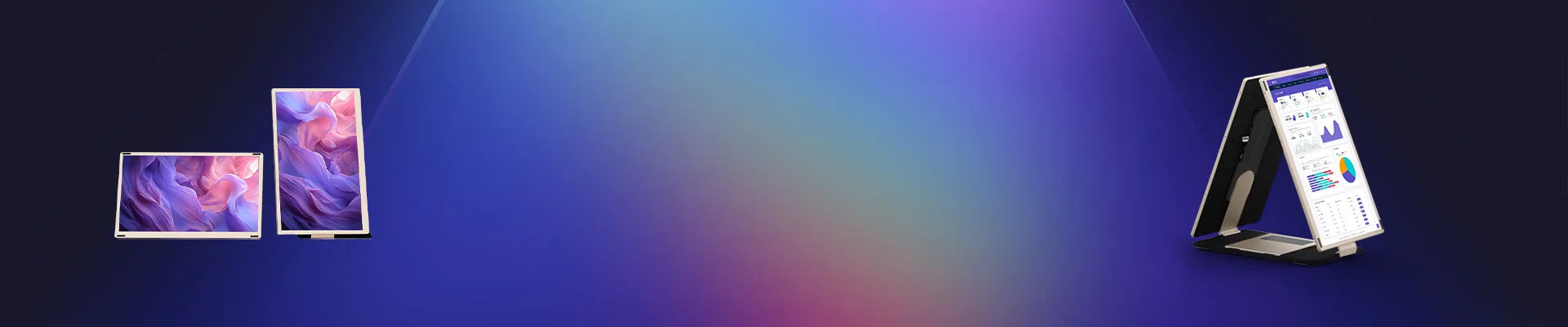
Blog
Good news for workers! Here are some tips on how to use Synnov dual screens. I recommend saving them for later use!

Good news for workers! Here are some tips on how to use Synnov dual screens. I recommend saving them for later use!
Tired of feeling like a digital contortionist, constantly flipping between tabs and windows on your single laptop screen? Ever wish you could just… see more without needing a whole desktop setup? Well, buckle up, because the Synnov Portable Dual Screen Monitor is here to seriously upgrade your workflow game! This isn’t just another gadget; it’s your ticket to a smoother, faster, and frankly, more enjoyable workday. Think of it as giving your digital workspace a much-needed stretch. Ready to ditch the screen-squint? Let’s dive into how this portable powerhouse can transform how you work!( screens)
Why Your Single Laptop Screen is Holding You Back (And How Synnov Fixes It)
Let’s be real. Trying to do serious work on a single laptop screen is like trying to cook a five-course meal in a tiny kitchenette. Possible? Sure. Enjoyable or efficient? Heck no! You’re constantly minimizing, maximizing, alt-tabbing until your fingers cramp. It fragments your focus and eats up precious time. The Synnov Dual Screen Extender swoops in like a superhero for your productivity, instantly doubling your screen real estate. Suddenly, that spreadsheet and the report you’re referencing can live side-by-side in glorious harmony. No more frantic window shuffling!
Unboxing the Magic: What Makes the Synnov Dual Screen Special?
Okay, so what exactly are you getting? The Synnov isn’t just a screen; it’s a meticulously designed portable monitor built for the modern, mobile worker.( screens)
- Feather-Light Freedom: Seriously, this thing is light. Toss it in your bag alongside your laptop, and you’ll barely notice the extra weight. Perfect for hopping between the office, coffee shops, and client meetings. Goodbye, desktop anchor!
- Plug-and-Play Simplicity (Seriously!) Forget complicated drivers or hours of setup frustration. The Synnov champions the “plug it in and GO” philosophy. Most connections are handled by a single USB-C cable – often the same one charging your laptop! Talk about streamlined.
- Crystal Clear Visuals, Wherever You Are: Don’t sacrifice quality for portability. The Synnov boasts a bright, vibrant display with excellent colour reproduction and sharp resolution. Whether you’re editing photos, coding, or just crunching numbers, your eyes will thank you. No more straining at a dim, fuzzy secondary display.
Getting Started: Your Quick & Painless Synnov Setup Guide
Intimidated? Don’t be! Setting up your Synnov dual-screen paradise is easier than making instant coffee.( screens)
- Step 1: The Cable Conundrum (Solved!) Identify the ports on your laptop and the Synnov. The golden ticket is usually USB-C with DisplayPort Alt Mode. If your laptop has this (most modern ones do!), grab the included USB-C cable.
- Step 2: Connect & Conquer! Plug one end into the Synnov’s USB-C port (often labeled “Input” or just the main port) and the other end directly into your laptop’s USB-C port. That’s often it for power and video!
- Step 3: Fine-Tune Your Flow (Windows & Mac) Head to your laptop’s display settings:
- Windows: Right-click desktop > Display Settings. Detect displays, then choose “Extend these displays”. Arrange the screens virtually to match their physical placement.
- Mac: Apple Menu > System Settings > Displays. Click “Arrangement” and ensure “Mirror Displays” is UNCHECKED. Drag the white menu bar to your primary screen.
- Step 4: Position for Power: Prop up the Synnov using its smart cover (usually converts into a stand) next to your laptop. Experiment! Side-by-side? Laptop below, Synnov above angled slightly? Find what feels natural for your neck and eyes.
Turbocharge Your Workflow: Synnov Dual Screen Use Cases You’ll Love
So, what can you actually do with this extra screen? The possibilities are vast:( screens)
- The Multitasking Maestro: Keep your email/Slack/Teams constantly visible on one screen while you focus on deep work (writing, designing, coding) on the main screen. No more disruptive tab-switching to check messages!
- Research & Writing Nirvana: Have your research PDFs, source websites, or data sheets open full-screen on the Synnov while you write or analyze on your primary display. Seamless referencing!
- Spreadsheet Superhero: Stretch those massive Excel sheets across both screens or keep formulas/reference tables visible on the Synnov while you input data on the main screen. Financial analysts, rejoice!
- Creative Canvas Expansion: Graphic designers and video editors can use the Synnov for tool palettes, timelines, or asset libraries, freeing up their main screen for the actual canvas or preview window. More space for creativity!
- The Presentation Pro: Prepare your slides on one screen while keeping your speaker notes or the next slide preview visible on the other. Smooth presentations guaranteed.
- Code with Clarity: Developers, imagine your code editor on the main screen and your terminal, debugging console, documentation, or preview browser on the Synnov. Pure efficiency.
- Learning & Training Powerhouse: Follow a video tutorial on one screen while practicing the steps on the other. Or keep training materials open while you apply the learning in real-time.
Pro Tips & Tricks to Master Your Synnov Dual Screens
Want to go from user to power user? Try these:( screens)
- Shortcut Savvy: Learn your OS’s window management shortcuts (e.g., Win+Arrow keys on Windows, Mission Control on Mac). Snapping windows to halves or quarters across both screens becomes lightning fast.
- Cable Management Matters: Use a small Velcro strap or cable clip to keep the connecting cable tidy, especially if you move your setup around. Prevents snags and desk clutter.
- Brightness Harmony: Adjust the brightness on both your laptop and the Synnov to a similar comfortable level to prevent eye strain. The Synnov usually has easy-access buttons for this.
- Travel Ready: That smart cover/stand isn’t just for the desk. It protects the screen when stowed in your bag. Consider a slim sleeve for extra protection if you’re frequently on the move.
Level Up Your Work Life: The Synnov Verdict
Let’s cut to the chase: the Synnov Portable Dual Screen Monitor is a game-changer for anyone who feels constrained by their laptop screen. It delivers on the core promise: effortless portability meets significant productivity gain. The simplicity of setup, the quality of the display, and the sheer versatility it unlocks make it an incredibly compelling tool for remote workers, office warriors, students, creatives, and anyone in between. It’s not just about having more pixels; it’s about reducing friction, boosting focus, and making your digital work life feel easier and more fluid. If you’re ready to stop wrestling with windows and start working with effortless flow, the Synnov dual screen extender is genuinely good news worth acting on. Give your workflow the space it deserves!

