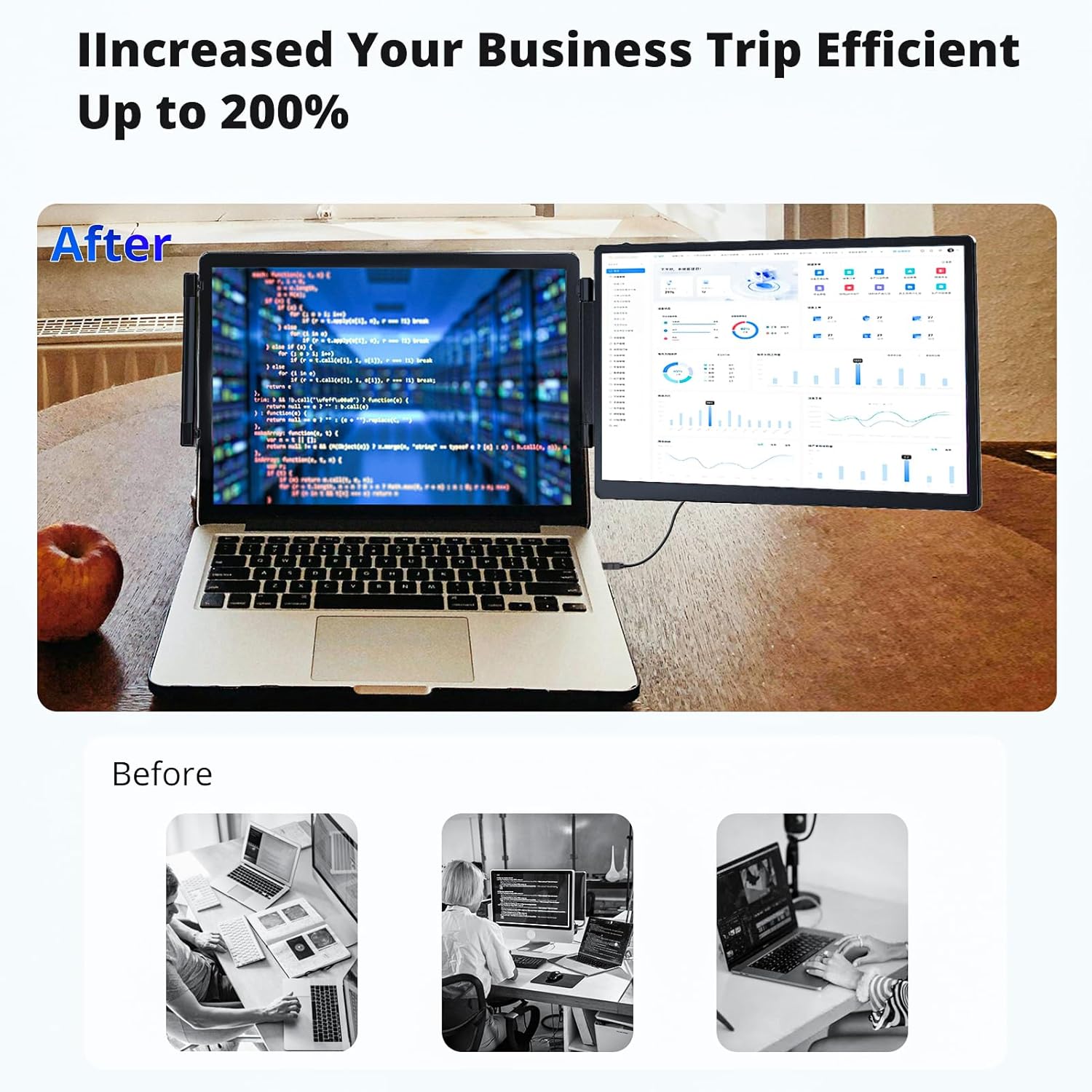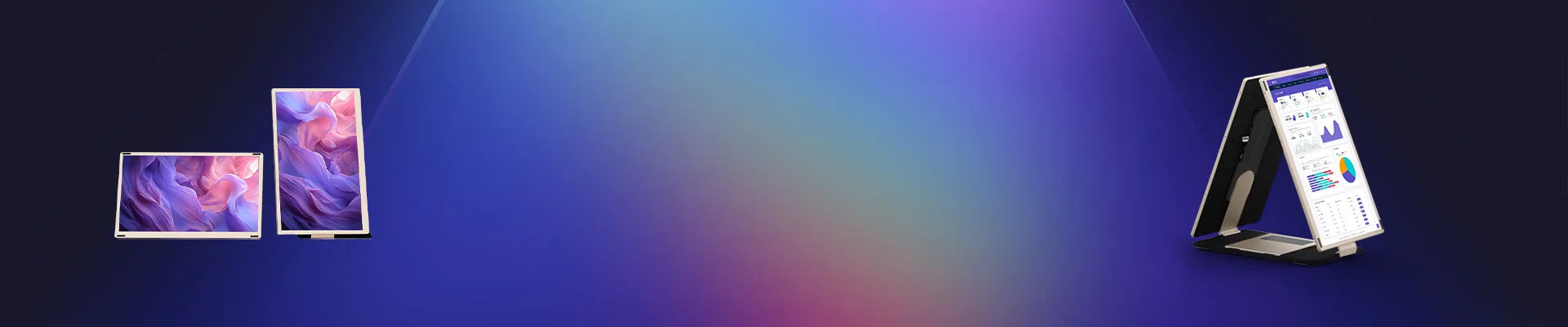
Blog
Stop playing bad! Synnov dual screen + laptop = a king bomb combination, the standard configuration for workers to counterattack
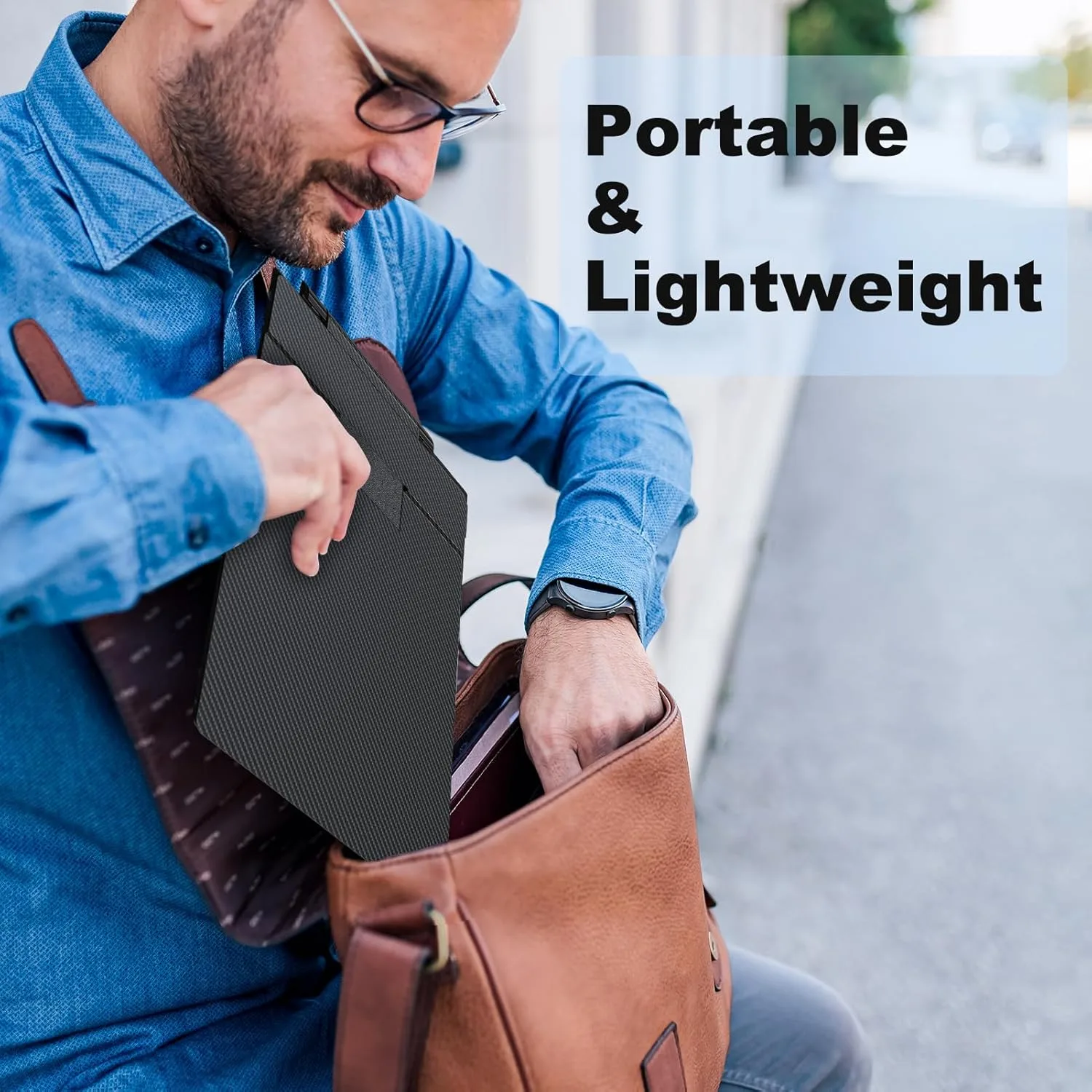
Stop Playing Bad! Synnov Dual Screen + Laptop = Your Ultimate Productivity Bomb
Let’s cut the BS: If you’re still squinting at a single screen while deadlines pile up, you’re playing bad. Time to flip the script. 🔥
The Single-Screen Struggle Is Real (And It’s Killing Your Hustle)
Ever tried juggling spreadsheets, Zoom calls, and research on one display? Spoiler: It’s like cooking a 5-course meal in a toaster oven. You’re not lazy—you’re just outgunned.
Why “Playing Bad” Costs You More Than Time
- Lost 2.1 hours/day switching tabs (yes, studies prove it)
- RSI from endless Alt+Tab acrobatics
- Mental fatigue from visual chaos
Enter the Synnov Dual Screen: No More Excuses
Meet your new sidekick: The Synnov Portable Dual Monitor. It’s not an upgrade—it’s a work revolution.
Unboxing the Game-Changer
Pop it open. Inside? Magic:
- ✨ 2x 15.6″ FHD anti-glare displays (bye, coffee-shop sun glare)
- 🧲 Magnetic snap-on hinges (zero tools, zero sweat)
- 🎒 Featherlight travel case (fits in your gym bag)
Setup in 60 Seconds Flat
- Snap magnets onto your laptop’s sides.
- Flip screens open (hear that satisfying click?).
- Dominate.
Your “Stop Playing Bad” Action Plan
The Triple-Zone Focus Framework
| Zone | Use Case | Pro Tip |
|---|---|---|
| Left | Research/Reference | Pin Slack/Teams here 👀 |
| Main | Active Task (Writing/Coding) | 100% focus mode 🔥 |
| Right | Monitoring (Analytics/Comms) | Rotate 90° for coding waterfalls |
For Digital Nomads: Cafe = Command Center
*“Synnov + latte = 3 hours of deep work before lunch. Boss mode unlocked.”*
— Tara, UX Freelancer
Real Talk: Who’s Crushing It With Synnov?
Freelancers & Side-Hustlers
- Draft proposals on Main
- Track invoices on Left
- YouTube tutorials on Right (“for inspiration” 😉)
Excel Warriors
- Sheet 1: Data crunching
- Sheet 2: Pivot tables
- Sheet 3: Actual sanity
Content Creators
- Screen 1: Editing timeline
- Screen 2: Comments/scripts
- Screen 3: Memes for morale
Avoid These “Playing Bad” Traps
Mistake #1: Screen Sprawl
More screens ≠ productivity. SYNNOV PRO TIP:
“Assign ONE task per screen. Multitasking is a myth.”
Mistake #2: Ignoring Ergonomics
Neck pain? Adjust screens at eye level. Synnov’s 180° hinges got you.
Why Synnov > Everything Else
- ✅ No drivers (Plug-n-play for Win/Mac/Linux)
- ✅ USB-C powered (No extra bricks!)
- ✅ Matte finish (No fingerprints, no regrets)
Ready to Join the Productivity Mafia?
Stop playing bad. Start playing smart. Your laptop isn’t broken—it’s just under-gunned.
→ Grab Your Synnov Dual Screen Here (And thank us later.)
FAQs: Busting Dual-Screen Myths
1. Will this work with my gaming laptop?
Absolutely. Synnov plays nice with any USB-C/HDMI port. Game on 3 screens! 🎮
2. Can I use it vertically for coding?
YEP! Rotate screens 90° for that sweet, sweet vertical real estate.
3. What’s the battery drain like?
Only 10-15% over 4 hours. Synnov’s energy-sipping tech > your anxiety.
4. Is it sturdy for travel?
Military-grade hinges. Survives backpacks, overhead bins, and clumsy coffee spills.
5. What if I hate it?
30-day refund. But trust us—you’ll wanna marry it. ❤️