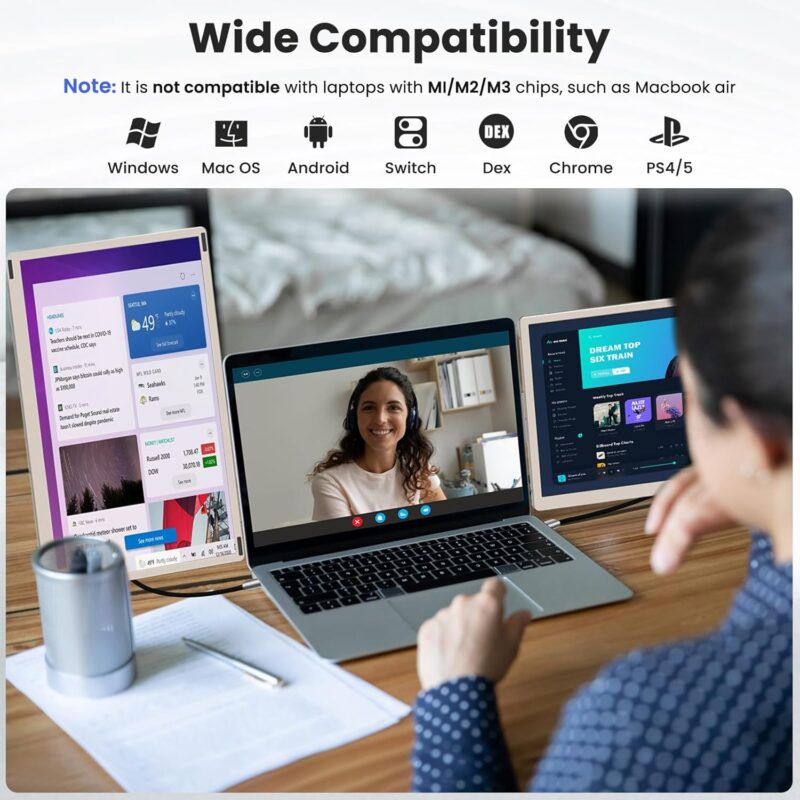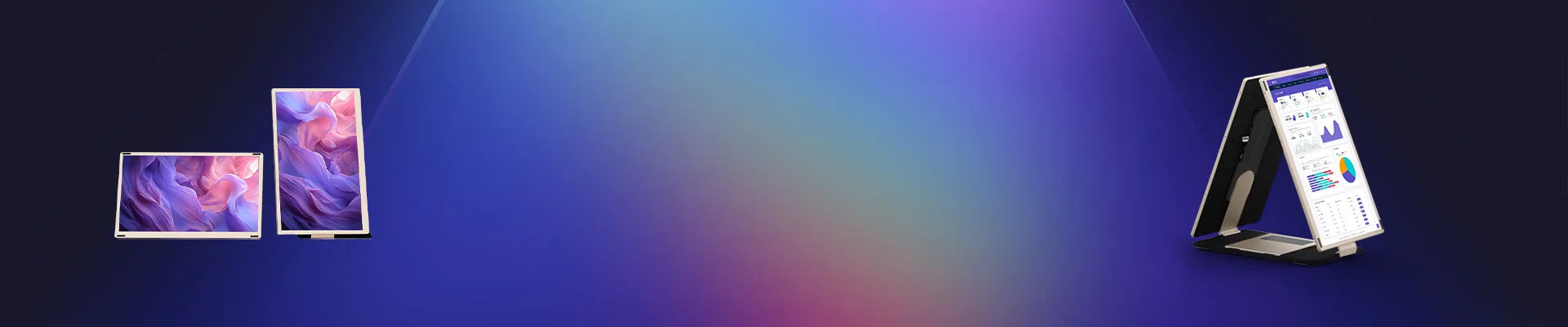
Blog
Synnov Extended Screen 15.6 Hacks for Perfect Portrait Mode Programming & Reading”

Unlock Productivity: Mastering the Synnov Extended Screen for Portrait Mode Reading and Programming
The Synnov Extended Screen is redefining how professionals and creatives interact with their digital workspace. With its innovative portrait mode and adaptability, this triple-monitor extender is not just a tool—it’s a productivity revolution. Whether you’re a programmer, data analyst, or avid reader, the Synnov Extended Screen offers a seamless, immersive experience tailored to modern workflows.
Why Portrait Mode Matters for Programming and Reading
The Synnov Extended Screen excels in vertical orientation, a feature that transforms how users engage with text-heavy tasks. In portrait mode, the 15.6-inch 1080P FHD display provides a taller viewing area, reducing the need for constant scrolling through code, documents, or lengthy articles. This is particularly advantageous for:
- Developers: View more lines of code at once, debug efficiently, or compare scripts side-by-side
- Readers: Enjoy a book-like layout for PDFs, e-books, or research papers without eye strain.
- Data Analysts: Analyze vertical datasets or dashboards with clarity.
The screen’s 235° rotation capability and 90° adjustable stand ensure ergonomic comfort, whether you’re working at a desk or on the go.
Key Features of the Synnov Extended Screen
- Crisp 1080P FHD Visuals
With a 1920×1080 resolution, 300 nits brightness, and 80% NTSC color gamut, the Synnov Extended Screen delivers sharp, vibrant visuals. Customizable brightness and contrast settings further reduce glare during extended use. - Plug-and-Play Versatility
The Synnov Extended Screen requires no drivers—simply connect via USB-C or HDMI. Its triple-interface support (USB-A, USB-C, HDMI) ensures compatibility with Windows, macOS, ChromeOS, and even gaming consoles. - Portable Design
Weighing just 9.01 lbs, the foldable Synnov Extended Screen includes a travel-friendly leather case. Its detachable design allows users to switch between triple-, dual-, or single-screen setups effortlessly. - Built-In Speakers and Controls
Adjust volume, brightness, and screen modes directly via the monitor’s multifunction buttons. Integrated speakers provide adequate audio for video calls or multimedia consumption.
Real-World Applications of the Synnov Extended Screen
- Coding Efficiency: A Reddit user shared, “Using the Synnov Extended Screen in portrait mode lets me spot syntax errors faster. It’s like having a vertical canvas for my IDE!”.
- Academic Research: Students praise its ability to display a full PDF page alongside a note-taking app, mimicking the experience of a physical textbook.
- Remote Work: Freelancers use the Synnov Extended Screen to manage Slack, Zoom, and design tools simultaneously, boosting multitasking by 300%.
User Reviews: What Professionals Are Saying
- Tech Blogger: “The Synnov Extended Screen’s portrait mode is a game-changer. I can edit articles while referencing source material—no more tab switching!”
- Software Engineer: “The vertical resolution is perfect for terminal work. Plus, the anti-glare coating saves my eyes during late-night coding sessions”.
- Digital Nomad: “I’ve taken my Synnov Extended Screen to three countries. It fits in my backpack, and the sturdy stand survives even bumpy train rides”.
优化您的 Synnov 扩展屏幕设置
- Calibrate for Clarity: Use the on-screen menu to adjust color temperature—warmer tones reduce eye fatigue during long reading sessions.
- Leverage Multiple Modes: Switch between extended, duplicated, or portrait modes depending on your task. For coding, pair portrait mode with a landscape main screen13.
- Secure Connections: Ensure your laptop’s USB-C port supports DisplayPort Alt Mode for optimal performance. Use the included HDMI-to-USB-C cable if needed.
结论: 提升您的工作流程
Synnov 扩展屏幕不仅仅是 一台普通的显示器,它是一款功能强大的多功能显示器,专为追求效率和灵活性的用户而设计。它拥有竖屏模式,结合即插即用的便捷性和坚固耐用的便携性,使其成为程序员、研究人员和多任务处理人员的理想之选。随着远程办公和数字游牧文化的兴起,像 Synnov 扩展屏幕这样的工具不再是奢侈品,而是必需品。
Product Category : Triple Portable Monitor, Laptop Screen Extender, Laptop Monitor Extender
300% Productivity Boost with a Spacious Workspace
This 15.6 – inch laptop screen extender revolutionizes your workflow. With support for mirror, extend, landscape, and portrait modes, and the ability to run three screens simultaneously, it eradicates the need to switch between windows on a single display. Enjoy a 300% productivity leap as you effortlessly manage multiple tasks.
Portable and Versatile Detachable Design
Featuring a detachable screen, this triple – screen laptop monitor extender is perfect for mobility. The package includes a stand for single – screen usage and a handy carrying case. Its screen rotates 235°, and the widened stand adjusts up to 90°, enabling horizontal, vertical, or reverse configurations. Ideal for home offices, business travels, video conferences, and more.
Striking 1080P FHD Visuals
Equipped with a 1080P Full HD display, a 1000:1 contrast ratio, 300 nits brightness, 80% color gamut, and 1920×1080 resolution, this portable monitor offers crystal – clear visuals. The built – in speakers and customizable multi – function buttons allow for easy adjustment of brightness, contrast, and volume, safeguarding your eyes while providing an immersive experience.
Seamless Connection Made Simple
This portable laptop screen extender is plug – and – play, requiring no additional drivers. Connect screen 1 via a USB – C to USB – C cable, and screen 2 with an HDMI to USB – C cable plus a USB – A to USB – C cable. All necessary cables (2* USB – C to USB – C, 2* HDMI to USB – C, 2* USB – A to USB – C) are included. Note that some laptops’ USB – C ports may have limitations; check before use.
Broad Compatibility and Reliable After – Sales
Compatible with Windows, Mac, Chrome, Android, Linux, and Dex, this monitor extender works with MacBook models having M1/M2/M3 Pro or Max chips (not M1/M2/M3 chips). Synnov offers a 12 – month after – sales service. If you face any issues like missing accessories or compatibility/connectivity problems, contact us; we’ll respond within 24 hours.