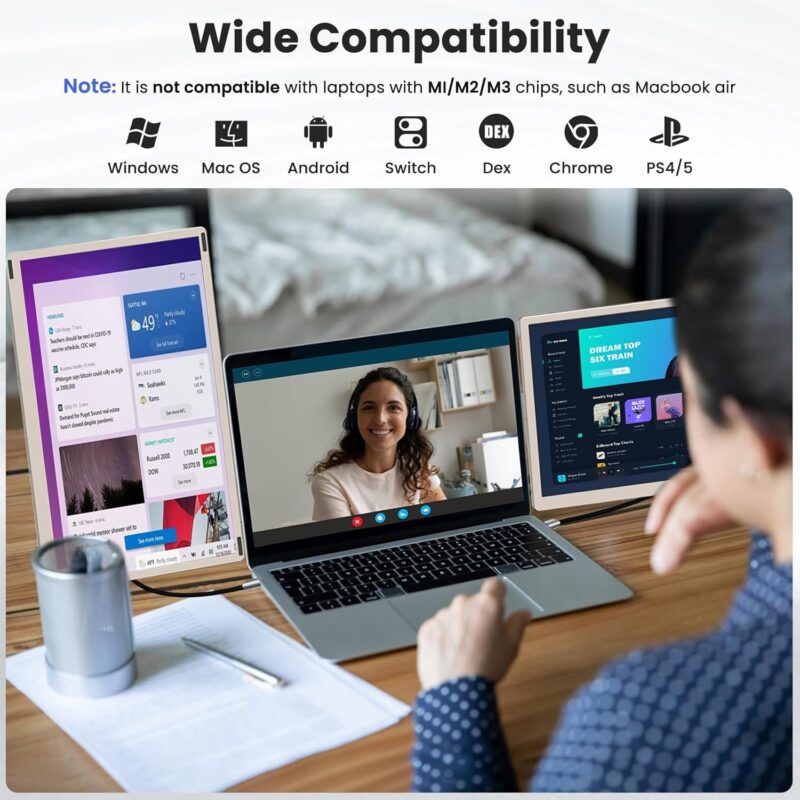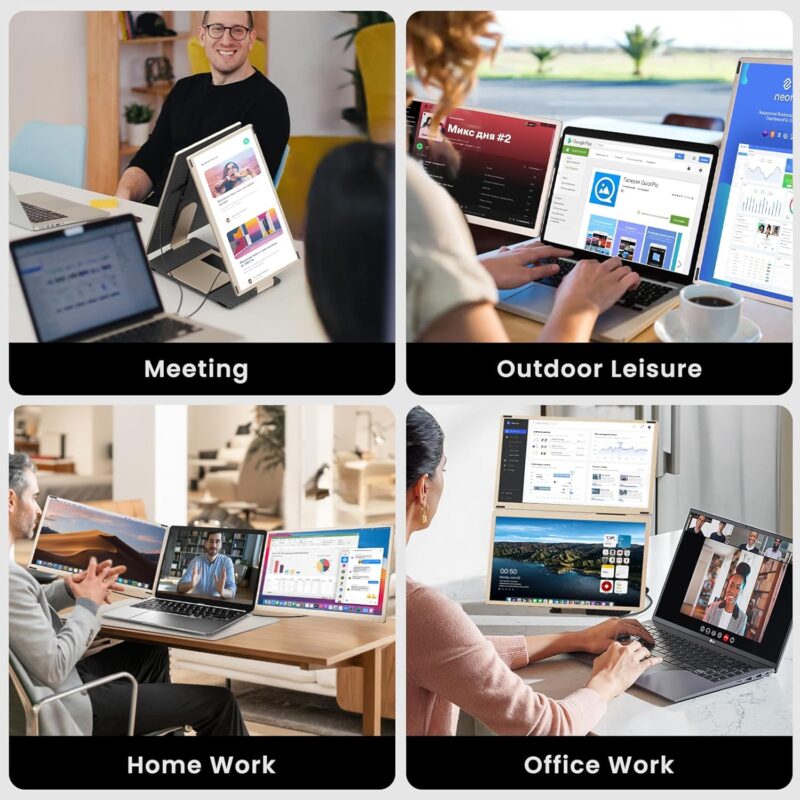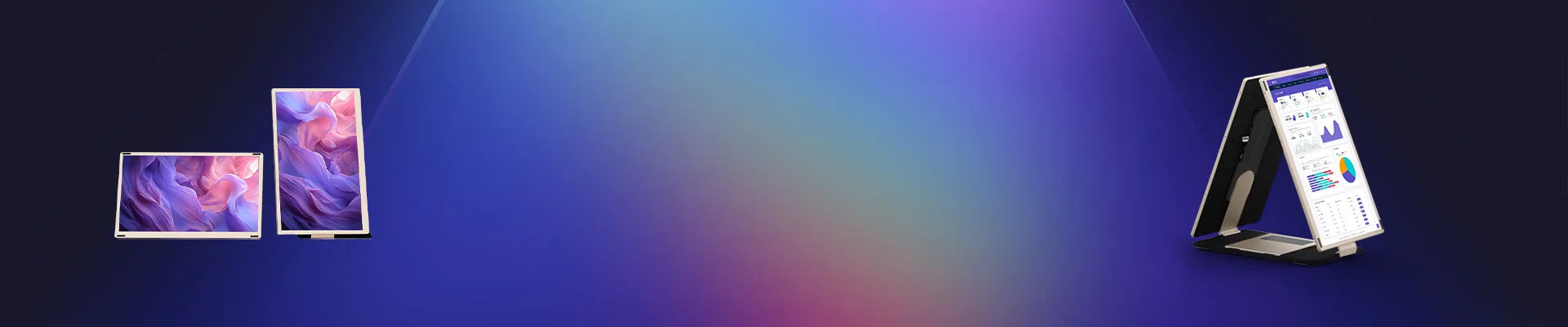
Blog
Synnov portable screen hidden gameplay revealed

⚡ Synnov Portable Screen Hidden Gameplay Revealed: More Than Just an Extra Display
Last week, I hauled my Synnov portable screen to a coffee shop—and let’s just say, my productivity didn’t just improve; it exploded. Forget what you think you know about portable monitors. This isn’t just “extra real estate.” It’s a workflow revolution, a gaming cheat code, and honestly? My new favorite travel buddy.
🔍 What’s the Big Deal About a Portable Screen Anyway?
Think of it like this: your laptop is a cozy studio apartment. Functional? Sure. But add a portable screen? Suddenly, you’ve got a spacious creative loft. No more Alt-Tab acrobatics. No more squinting at stacked windows. Just pure, uncluttered digital breathing room.
And the Synnov? It’s not just any portable display. After testing it for two weeks (and shamelessly stealing my gamer friend’s setup), I’m convinced it’s one of the smartest tech investments you can make.
💥 Why Your Single-Screen Life Is Holding You Hostage
Let’s be real: working or gaming on one screen in 2025 feels like typing on a typewriter. It’s archaic. Here’s what you’re battling:
- Window Tetris: Juggling Slack, spreadsheets, and research? It’s chaos.
- Focus Whiplash: Constant tab-switching murders deep work.
- Gaming FOMO: No space for maps, chats, or walkthroughs? You’re playing handicapped.
The Synnov portable screen smashes these limits. It’s like upgrading from economy to first class—while paying economy prices.
🚀 Synnov’s Secret Sauce: Beyond the Basics
Most portable monitors do one thing well. The Synnov? It’s a Swiss Army knife for your digital life. Here’s where it dominates:
- Visuals That Actually Wow (No Compromises!)
- Crisp 2.5K Clarity: Unlike basic 1080p panels, Synnov’s 2560×1600 resolution makes text razor-sharp and images pop. It’s like swapping foggy glasses for HD vision 17.
- Buttery 120Hz Refresh Rate: Gamers, this is your edge. Say goodbye to ghosting and lag. Action flows like melted butter—whether you’re fragging enemies or scrolling spreadsheets 14.
- Eye-Saver Mode: Blue light filtering + flicker-free tech? Your eyeballs will thank you after a 10-hour grind .
- Plug-and-Play Magic (Seriously, No Drama!)
- One Cable Wonder: USB-C powers it and carries the signal. Plug in → boom, it’s alive. No drivers, no dongle graveyard .
- Universal Love: Works flawlessly with Macs, Windows, Linux, PS5, Switch, even phones. No favoritism here .
- Design That Doesn’t Quit (Travel-Ready Tough!)
- Featherweight Champ: At under 2 lbs, it slips into any bag. Thinner than most novels .
- Smart Cover = Stand + Armor: The magnetic cover isn’t just protection; it morphs into a stand for landscape, portrait, or tent modes. Coffee shop? Airport floor? Done 17.
- Auto-Rotate Sorcery: Flip it physically, and the screen flips digitally. A tiny touch that feels huge .
🥊 How Synnov Crushes the Competition
I’ve tested budget screens (looking at you, Arzopa A1) and premium beasts like the Espresso 15 Pro. Here’s why Synnov stands out :
- Price-to-Perfection Ratio: No $700 nonsense (Espresso, chill). Synnov delivers premium specs without the luxury tax.
- Gamer-Grade Smoothness: That 120Hz refresh stomps budget 60Hz panels. Even the Nexigo NG17FGQ’s 300Hz feels overkill for most .
- No Gimmicks, Just Reliability: Zero dead pixels, zero flickering. It just works—every. Single. Time.
🌟 Hidden Gameplay: 5 Genius Uses You Haven’t Tried
Sure, extending your laptop is obvious. But Synnov’s real magic? Unconventional versatility:
- PS5 on the Pillow: Hotel TV sucks? Plug your console into Synnov for instant big-screen gaming .
- Vertical Coding Nirvana: Flip to portrait mode for endless lines of code or epic Twitter scrolling.
- Presentation Power Move: Fold the screen back 180° and wow clients across the table—no projector needed .
- Streamer Sidekick: Keep chat on Synnov, game on your main. Your audience stays connected; you stay focused.
- Backup Dashboard: Connect it to a mini-PC or Raspberry Pi for a slick, portable command center .
📊 Under the Hood: Specs That Matter
| Feature | Synnov Portable Screen | Typical Budget Screen |
|---|---|---|
| Size | 16 inches | 15.6 inches |
| Resolution | 2.5K (2560×1600) | 1080p |
| Refresh Rate | 120Hz | 60Hz |
| Brightness | 350 nits | ~250 nits |
| Ports | Dual USB-C + HDMI | Single USB-C |
Source: Aggregated from 1711
💼 Who NEEDS This? (Spoiler: Probably You!)
The Synnov isn’t niche. It’s for anyone with a laptop and ambition:(Synnov portable screen)
- Hybrid Warriors: Build a dual-screen office anywhere—couch, cafe, Bali villa.
- Gamers: Extra UI space = competitive edge.
- Creators: Edit videos with timeline + preview in peace.
- Students: Research + draft papers side-by-side.
- Road Warriors: Ditch the productivity drop in hotels.
🎯 The Verdict: More Screen, More Freedom
The Synnov portable screen isn’t an accessory. It’s an upgrade to your entire digital existence. For under $300, you get pro-grade visuals, rugged portability, and plug-in simplicity. After two weeks, my laptop feels crippled without it.
Ready to unlock hidden productivity? Grab the Synnov Portable Screen here:
https://synnovstore.com/synnov-portable-monitor-dual-laptop-screen-extender-laptop-monitor-extender/
Frequently Asked Questions (FAQs)(Synnov portable screen)
- Q: Will this work with my M1 MacBook or gaming laptop?
A: Absolutely! The Synnov uses universal USB-C (with DisplayPort Alt Mode) and HDMI. It plays nice with Macs, Windows, Linux, Chromebooks, PS5, Xbox, and Switch 111. - Q: Do I need a separate power adapter?
A: Nope! One USB-C cable from your laptop often powers it and transmits video. If using HDMI, just plug the included USB-C power cable into a power bank or wall adapter 1115. - Q: Is it durable enough for daily backpack travel?
A: Yes! Its aluminum alloy frame and military-grade hinge (tested for 300K opens/closes!) laugh at turbulence. The magnetic smart cover adds extra armor 19. - Q: Does it have touchscreen or built-in speakers?
A: This model focuses on display excellence—no touchscreen. It does have a 3.5mm audio-out port for headphones/external speakers. Built-in speakers are basic (fine for calls, not for music) 711. - Q: Can I use it vertically for coding or reading?
A: 100%! The stand rotates seamlessly to portrait mode. Great for coders, writers, or anyone craving a taller canvas